Teaching third, fourth, and fifth grade students about genres is something I have always done, but this year I decided to incorporate it with setting reading goals for the new year. I have to tell you…this lesson on setting reading genre goals has quickly become one of my favorite lessons to do with kids! I’m so excited about how well it has gone, that I couldn’t wait to share it with you all!
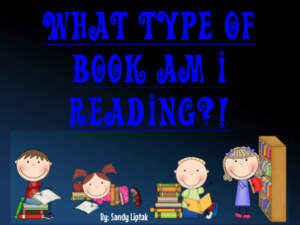
First of all, I started my Powerpoint slideshow and showed the students this really cute video on The Confusing Library by the Two Ronnies. It shows a man trying to find a particular book in a library that is organized by color. Needless to say, he gets frustrated when he’s told that this book is in the “green section”! The kids giggle throughout the video as it continues to get more absurd (books are sub-divided into big ones and small ones, thick ones and thin ones!) (Warning: I did stop the video right before the lady walks in. She begins to talk about a romantic book…which isn’t exactly appropriate for an elementary campus!)
After the video, I asked the kids if this was a good way to organize the library. They emphatically shouted, “NO!” I explained that we would be exploring how the library is organized in more detail throughout this lesson.
The next slide is more of a review of concepts that I have been doing with my students since some of them were in Kindergarten. I’ve found that if my wording and format stays the same, year after year, kids will remember the information easier. You can see other activities I’ve done with this here. Everything on this slideshow is set to fly in or appear with each mouse click…so it can be used as a teaching and/or review activity.
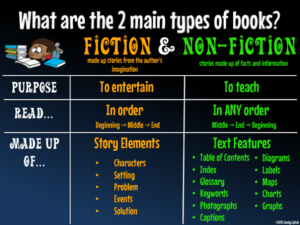
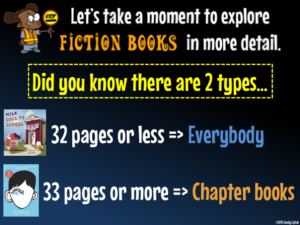
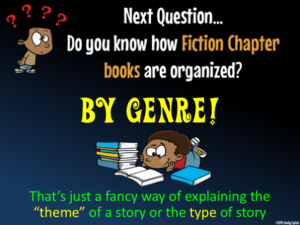
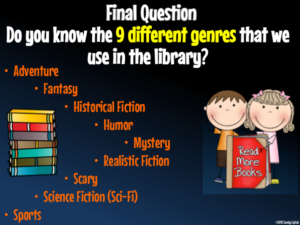
At this point, I told them that we would be playing a Genre Race game…one of the only times they could run in the library. (You could immediately see their eyes light up!) I divided them into 2 groups, and had them stand in two parallel lines. The first two kids (contestants) received the first game question on the PowerPoint/Google slideshow. I read the information about the genre, and when I said, “Go!” they raced to find where that genre was in our library. While they were racing, I whispered to the rest of the kids in line “Do you know the answer?” and listened as they whispered back. This was my way of quickly assessing which genres were understood, and which ones needed more review.
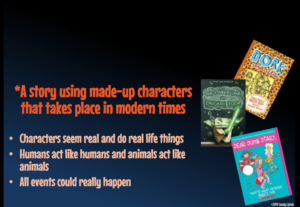
I counted down slowly from 5, and once I was at zero I asked the two contestants which genre they thought it was, and we made sure they had found that genre in the library.
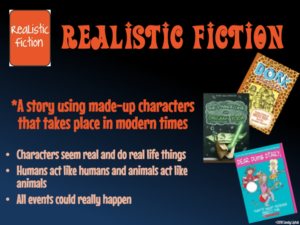
We applauded if they got it right, and reviewed and reexplained if they got it wrong. They then went to the end of the line, and the next two contestants were up for the next question/slide. This continued until we had reviewed and found all nine genres in our library (Adventure, Fantasy, Historical Fiction, Humor, Mystery, Realistic Fiction, Scary, Science Fiction, and Sports.)
The final part of the game were True and False questions about the genres. With some classes I continued questioning two students at a time. For other classes that were getting a little too rowdy, I had them all sit down and we did the questions as a whole class.
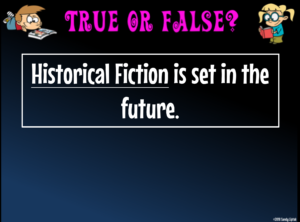
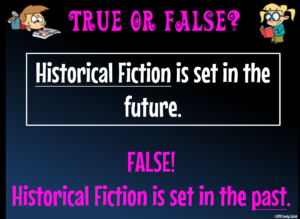
After the final True and False question, we talked about their favorite genres. I asked students to think back on the books they had checked out so far that year. Would they cover a variety of different genres, or would most of them be from one genre? Maybe even the same series?

I explained that while there is nothing wrong with having a favorite genres, or favorite series, (I definitely have mine!) part of my job is to help them discover other genres to become a well-rounded reader. I showed them a copy of the iGenre packet and told them that we would be setting genre reading goals the next time they visited the library. Oh my gosh! This was such a fun lesson! Kids were laughing, cheering each other on, and was one of those times where you just wanted to pat yourself on the back for a job well done! 🙂
When they returned to the library the following week, I had them bring any reading logs they kept for their classroom teacher and I also printed out a copy of the books they had checked out so far that year. We analyzed the type of books they had been reading, and paid attention to any genres they had NOT tried out yet. Using that data, I had them create a reading goal for the 2nd part of the year for each genre on their iGenre packet. For instance, if they wanted to try to read 2 Adventure books, they wrote the numbers “1” and “2” in the 10-frame boxes.

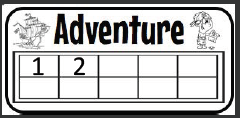
When they have finished reading an Adventure book, they would color in that number and then write the title of the book on the Adventure log page.


We have just started setting genre reading goals, and it’s going well so far. It’s going to be fun when we do our “Fall in Love with a New Book” event later in February as I purposefully purchased new chapter books for each genre, in a variety of reading levels to accommodate my 3rd, 4th, and 5th graders.
If you are interested in trying this out with your kids, you can find them here in my store or at here at TpT. I have included several different options so that you can find the one that fits best your class.
Options on Genres:
1) One has the nine genres that we use in our library: Adventure, Fantasy, Historical, Humor, Mystery, Realistic, Scary, Science, and Sports
2) Another version has 10 genres (the nine above but I also included Biography as a way to begin to lead into a Non-Fiction unit).
3) An Editable version that includes the original nine above and a blank 10th one that you can add yourself
I hope you find this useful!






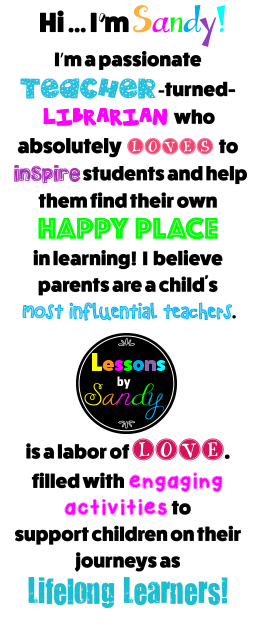


Resources for parents, grandparents, teachers & students