Have you heard about the National Digital Learning Day? It’s a nationwide event that the Alliance for Excellent Education is officially hosting on Wednesday, February 5th, 2014 in Washington, DC. They are hoping to spread the word through this website to encourage schools around the nation to participate. The purpose of this event is to highlight innovative educators who are creating digital learning opportunities for their students.
If you are interested, their website has an amazing amount of materials and resources to help support educators who would like to plan their own Digital Learning Day, whether it’s an activity just for the day or something that lasts all year long!
As I started to plan my own Digital Learning Day, I unfortunately ran into some minor problems. First of all, our district has already scheduled a Staff Development Day on Wednesday, Feb. 5th, so the students will not be in the schools. I have also already arranged to have an author present to our school on Thursday, Feb. 6th, and for those of you who have done author visits, you know that day is crazy! So I’ve made a command decision to hold our Digital Learning Day celebration on Friday, February 7th! Better late, than never, right!?
Here’s my plan….I will be sending out an invitation to all 3rd-5th grade students to bring their own devices to school on Friday. I will schedule a time for classes to come down and learn how to create their very own “Library in my Pocket”.
I first heard about “Library in my Pocket” from Shannon McClintock Miller’s blog. A few librarians in my district were so excited about this concept, that we’ve gotten together and created our own version of a “Library in my Pocket”. Basically, we will be teaching the students and teachers
- How to create a folder on their own device called a “Library Pocket” where they can save useful Library APPS and LINKS
- How to download APPS from their store and move them into their folder
- Destiny Quest
- Overdrive
- QR Reader
- Access My School (Gale)
- Dictionary
- How to add LINKS into their folder for other websites that are useful
- Our Library’s Webpage
- TumbleBooks
- World Book Research
- CultureGrams
- NoodleTools
- Maps 101
My goal is to help the students get these APPS/LINKS into their device as we begin the 2nd half of the year, when we typically start focusing more on research. This way, they will have all the resources they may need as they begin their various research projects in class. Here’s the handout that we will be giving the teachers & students to help them see the final look of their Library in my Pocket.
We will also create a QR Code page so that the students and teachers can quickly get to the different links to add into their folder.
Are you interested in joining the Digital Learning Day yet? If so, what activities do you plan on doing? I’d love to hear your ideas, and don’t forget to share them here!
I







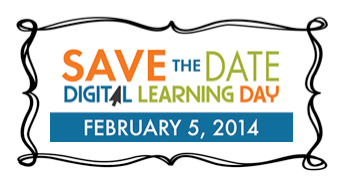
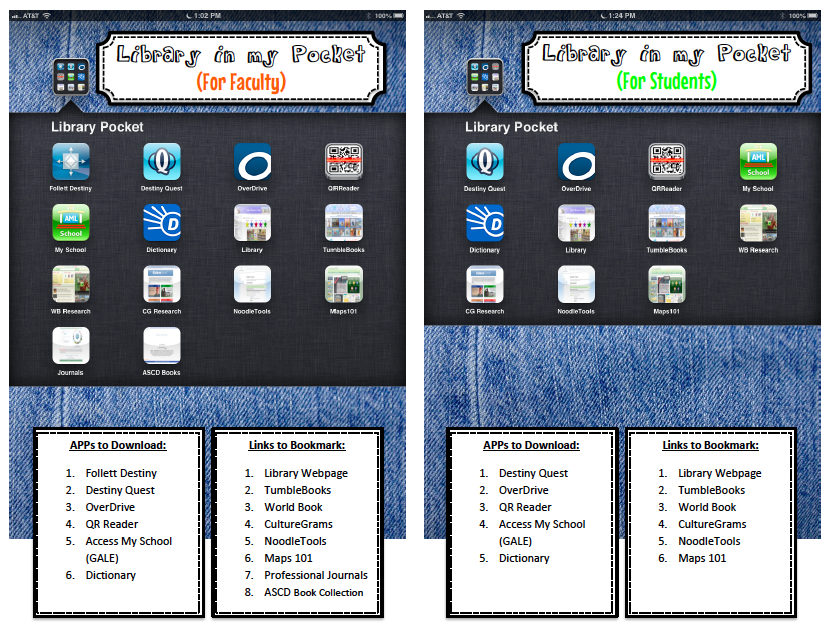
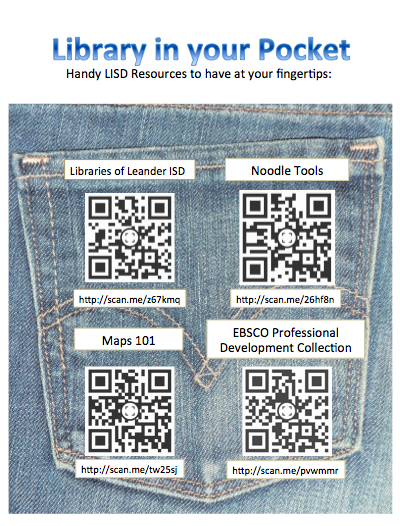



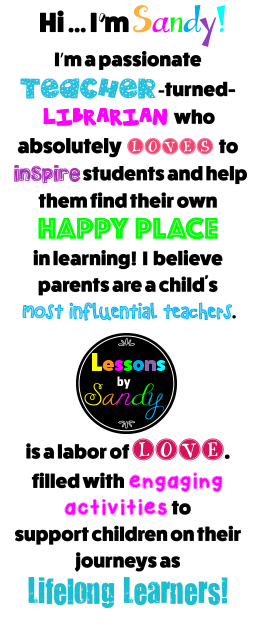


nice info