I’ve started doing BOOK TASTINGS this year, and the level of excitement about books has really grown! So much so, that the students are constantly asking me to put a book on hold for them. I created these book request forms to help manage the process.
The process is pretty simple. Students take one form, fill it out, and place it in my “IN” box. My “IN” box is simply a 3-section organizer that I found at Wal-mart for $2.24. One slot for the empty forms, middle slot for pens, and the last slot is for their completed forms. If you don’t want to go out and buy anything, you can simply use any baskets that you have available. I created a sign to post behind the area to give the students a reminder of what to do.
At the end of every day, I go through my “IN” box and find the books on the shelves or place a hold for them through Destiny.
Once I “fill the request”, I insert this form into the book (with their name showing at the top) and place the book in my “OUT” box. Then, I send an email to their teacher, letting them know that their book is ready.
When the students come down, they know to look in the “OUT” box for their name/book, and proceed to check it out, just like they normally do.
If you would like to start this process in your own library, you can check it out my
TpT store or at Teacher’s Notebook.
How do you manage book requests in your library? I’d love to hear your ideas!








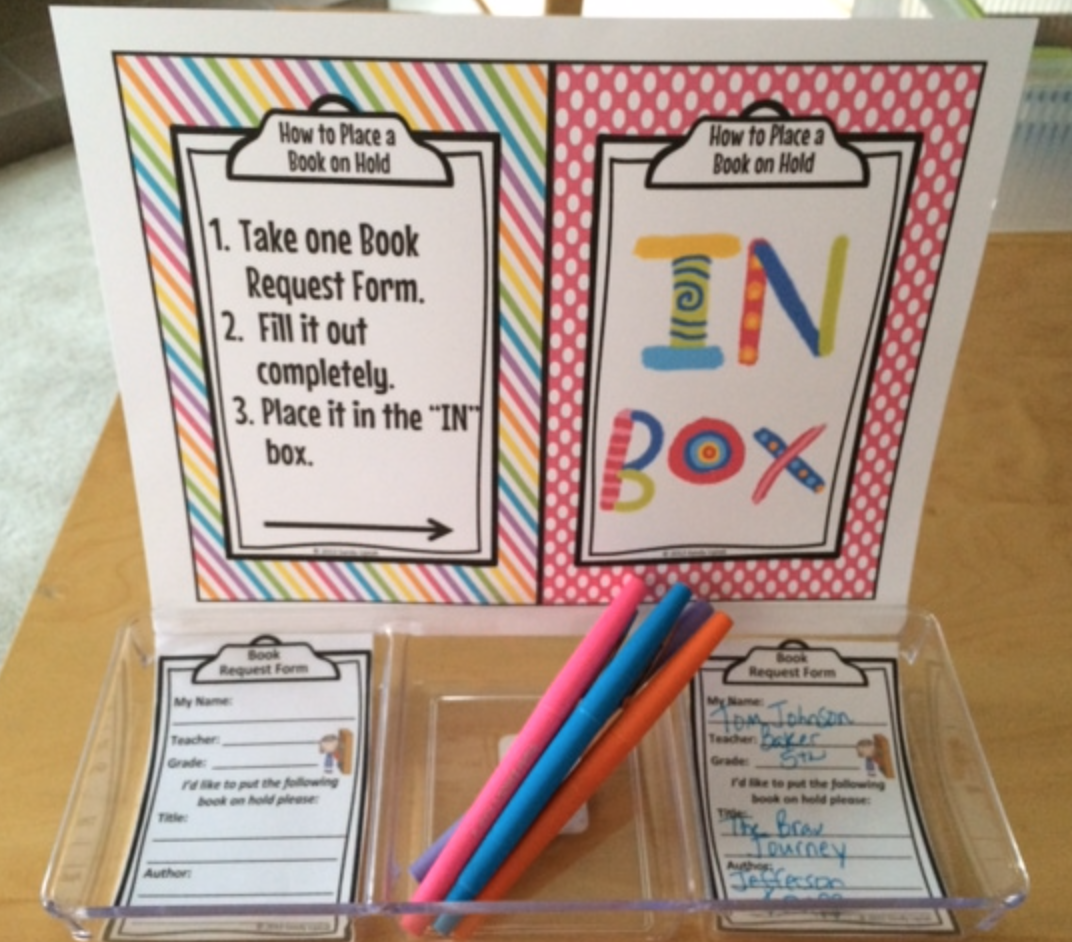
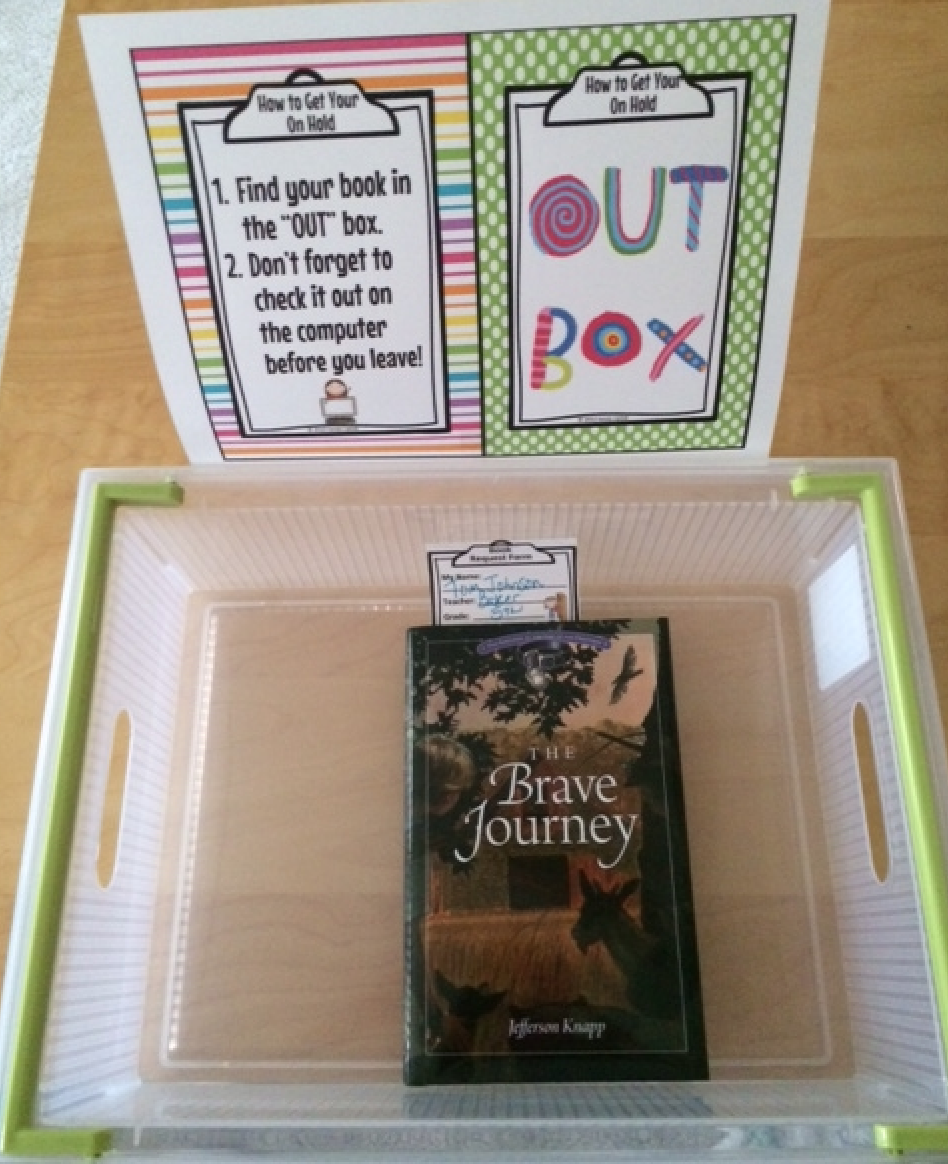



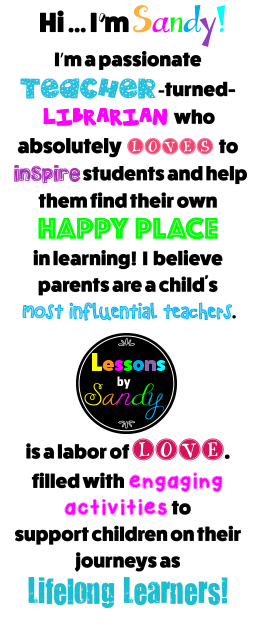


Just wanted to let you know that I really enjoyed reading your blog. You have wonderful ideas. I'm not a librarian but I wish my kids could participate in the activities that you have come up with.
Aww! Thank you so much! I absolutely love what I do, and I appreciate the feedback!
I have Destiny as well. When students want a book on hold, I just pull up their name in the system, click on "Hold" then "Add Hold." I type in part of the book title and click on the one they want. When the book comes back to the library and I scan it in, it brings up an alert. I can then click to print a notice that can be given to the student's teacher. Do you have these capabilities? It's a very quick and easy to manage process.
Yes I have Destiny and I'm able to do this as well. Unfortunately, I'm not able to help students with putting books on hold while having class. (I don't have any volunteers and/or assistants to help during the day). So I wanted to come up with a process that the students could use while I wasn't available to help them.
I would add too- in my district (Boise, Idaho) we try to use as little paper, and ink as possible. Tight budgets here… smaller is better for us…
I have 0 help as well, and do everything myself. I also work with high poverty kids and keep library as simple as possible…
I use 2 cups with "hold slips" on my counter and students fill them out (with no overdues) and then out them into the "new hold" cup. Each day I enter them into Destiny, then put them in a clip on my monitor riser. When they come in I put them on their class hold shelf. I pull them when their class comes in. Simple and easy!
Nancy@ Little Homestead in Boise