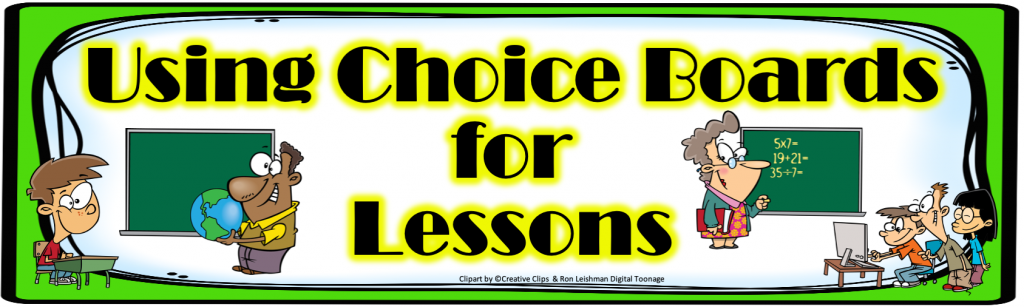
With the possibility of having to go back to distance learning at the start of this year due to the Covid-19 virus, I’ve been spending a lot of time this summer trying to figure out a way to create lessons that could be used in person (in case we’re actually able to go back to school) or digitally (in case we are back to virtual learning). I didn’t want to have to create two SEPARATE lessons, so after some brainstorming, I decided to use Choice Boards to create my library lessons this year.
Now, I started using Choice Boards toward the end of year when we were unexpectedly thrown into this distance learning world. It was a way that I could offer several activities for the kids to do over the course of the week in coordination with a book, concept, or skill.
So when my librarian pod got together this summer to plan out the Texas 2×2 Books, like we always do, we had the added challenge of finding multiple activities to do with each book. The first thing we did was decide which books would be good to read during the different parts of the year. From that outline, we could create our Battle of the Texas 2×2 book rounds. (You can read more about how I do the Battle of the Texas 2×2 books here and here.)
I wanted to include a variety of activities with each book, that would also highlight different interests/talents of the students. So each Choice Board has 1) a Skill/Concept video, 2) another Skill/Concept video, 3) a Research extension, 4) a STEAM challenge, 5) a Learn-to-Draw activity, 6) a Movement Yoga activity, and 7) a Craft activity. The Choice Boards for the beginning of the year have skills related to book care, parts of a book, and parts of a story. As we moved through the books, we also tried to connect our Choice Boards with lessons/skills the students would be doing in the classroom as well. 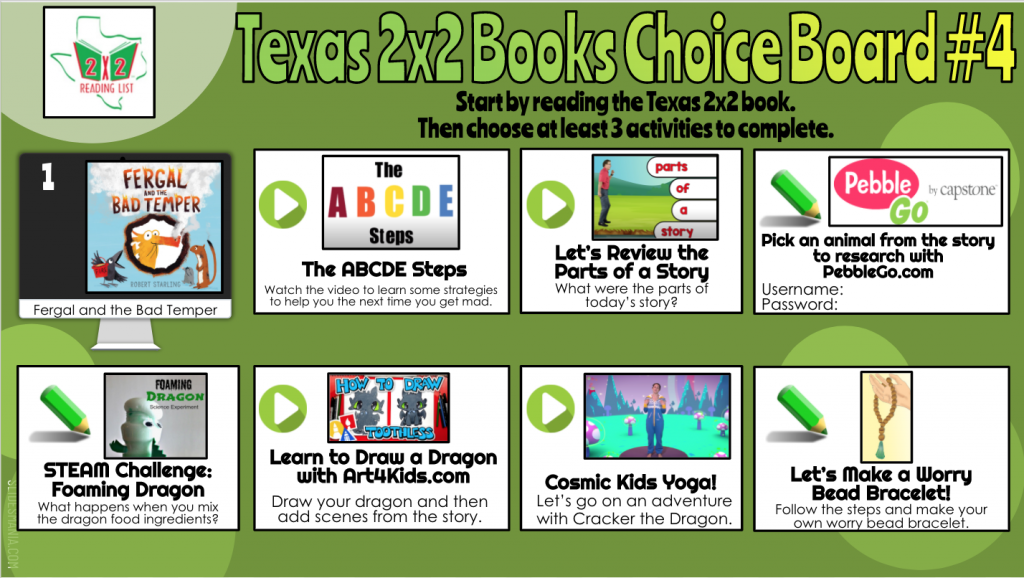
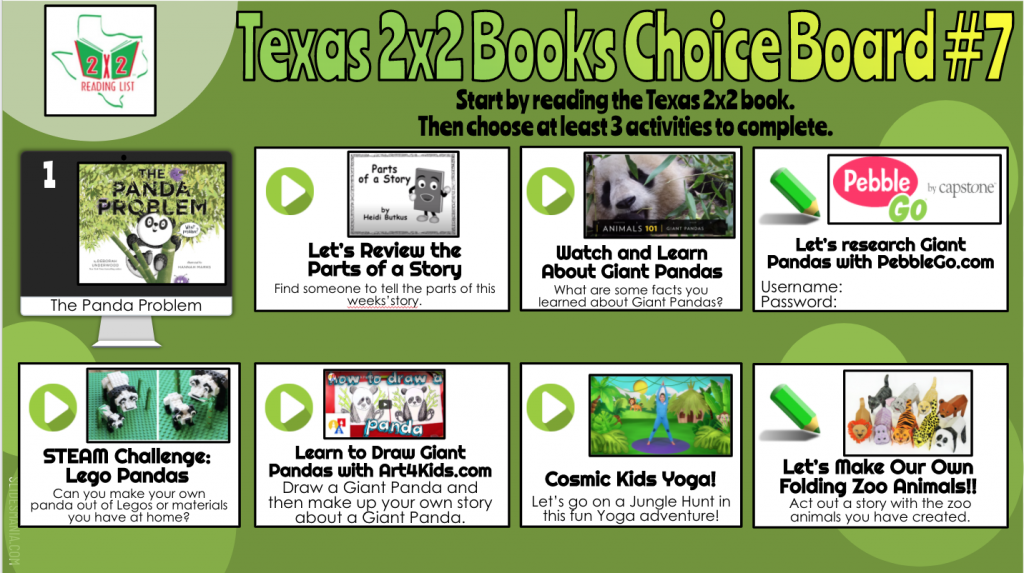
I normally see my classes once every six days for 50-minutes. If we are actually in school, I realize that there are WAY too many things on the Choice Boards to do in one class time. So, how would this work? Well, 1) you could let the student choose which activities they want to complete that day, 2) you could assign specific activities to do and then if they have time they can work on the others, 3) you could share the link for the Choice Board on a bookmark that they can take with them to complete the other activities at home, 4) you can post the link to the Choice Board on Google Classroom or your webpage. That way they could do the other activities when they got home or even throughout the school year.
2024 Update:
Since we are out of the pandemic now, the choice boards for these Texas 2×2 books are no longer available (due to publisher rights for the book covers). However, if you would like to use this template to create your own Choice Boards for your lessons, you can get a copy of it here. I even created a template for a “Battle of the Books” in case you aren’t in Texas and/or have a different set of books you would like to use.


If coming up with 6 activities is too much, I also created a template with only 4 choices to make things easier. That’s actually what I’m doing this year. We read the story or listen to a mystery reader (a teacher at our school who recorded the book for us). Then I let them choose what activity they want to do, the drawing or the creating. It’s been a huge success so far! 🙂


I hope this gives you some ideas on things you can do in your library!
If you do use these Choice Boards, let me know! I’d love to hear how it’s going!












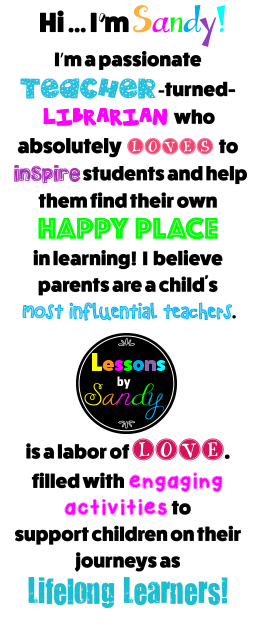


As always, thank you for sharing your wealth of knowledge!
Thank you so much, just saw your choice boards. I am new to my position and not sure what I will be doing in the coming fall.
Maria, we are still uncertain as to what we will be doing this coming year….so I’m erring on the side of creating digital lessons that can be used virtually OR in person…and hoping for the best! Stay safe! 🙂
I am having trouble accessing the choice boards. It keeps me coming back here. Could you help me? Thanks!
HI Barb,
The link in the blogpost should take you to make a copy. Here’s the link to use: https://docs.google.com/presentation/d/1Jx0rpcfgNO-MncZpR7T2w_x7PCzM5iAgcyDFe4-7wWE/copy?usp=sharing
Let me know if you still have any problems! 🙂
Sandy
Hi Sandy,
I was in a session at LibCamp with you last week with choice boards. I love the 2×2!! Amazing job! You mentioned one for Bluebonnets, is that availble? Would you mind emailing it to me? thank you!
Hi Rachel,
I am working on a blog post about my Choice Boards for 3-5 and will be sharing the ones I’ve created already. My goal is to get that done this week. 🙂
Sandy
I just have a quick question, I love this idea and am thinking of doing something similar for my Arkansas Diamond Award books. Are you not worried that when they click on the youtube link it brings up an ad, How do you know the ad will be appropriate? is there a way to get rid of the ad?
Thanks so much
Hi DeAnne,
Yes originally I had saved all the YouTube videos to SafeShare https://safeshare.tv/ so that it would save ONLY the video and nothing else. Unfortunately, my district hasn’t approved the use of SafeShare so I have to link to the actual video. I would check with your district and if you can use Safeshare, I would highly recommend it. 🙂
I hope this helps!
Sandy
Thank you so much Sandy! I will be a first year librarian this year and I’m feeling a little overwhelmed with all of the unknowns ahead. This is a wonderful resource! Thank you!!
Hi Rachel,
You’re not alone…we’re all feeling a little overwhelmed! This will be my 11th year as an elementary librarian and I’m still unsure as to how it’s all gonna work out. Just go slow and do what you can to support the teachers with their skills in the classroom and help encourage the love of reading with your kids. If that’s ALL you do this year, that will be amazing! 🙂 Good luck, and feel free to reach out if I can help in any way!
Sandy
Thanks so much for sharing these slides. I am retiring and they have not been able to find a replacement yet and it looks like I’ll need to supply some online activities for our upcoming remote learning. This will make it so much easier for me to leave them something to start the year.
Oh wow! Congratulations on retiring! I hope these activities help! 🙂
This is Awesome! You did a fantastic job! Thank you for sharing!
Thank you so much for sharing your talent with us! I start classes this week and I am scared to death. We are using Microsoft Teams. I just found out about this because we were using Zoom. Your Choice Boards are amazing and cover so many skills!
It has definitely been a scary start to this school year, and I’ve been teaching for 27 years! Hang in there and take it one day at a time! I know it sounds clichéd, but I think that’s all any of us can do this year! Good luck, and reach out if I can help in any way! 🙂
Sandy
Are you planning to make 2×2 choice boards for the 2021-2022 books. I used your choice books last year and thought they were amazing!
Hi Tawania, Thank you for reaching out. The short answer is yes, I do plan on creating new Choice Boards for this year’s 2×2 books. The long answer is I’ve just started a new job at a brand new elementary school, so it’s going to be an on-going project over the next few weeks. I will post them here on my website once they are created. 🙂
Thanks again!
Sandy