Once again, let me tell you how much I LOVE summertime. I have been busy busy busy creating brand new products, including a new Fiction and Non-Fiction Anchor Chart, that I’m super excited about!
So, last April, I created a set of Assessment task cards for Non-Fiction Text Features. I wanted a quick way to assess whether my students understood the different features, and could recognize them when asked in different ways.
1) The first option gives them a picture and a Multiple Choice format.
2) The second option gives them the definition and a Multiple Choice format.
3) The third option gives them a picture and an open ended question where they have to remember the Text Feature Vocabulary word.
I printed these regular sized on 8 1/2 x 11 white card stock and used them during the lesson to introduce and teach each of the Text Features. Then I printed these 2 to a page on white card stock, laminated them, and then hole punched them in the corner to put on a ring. As students came up to check out their books, I would flip through the questions and assess their learning.
????????
So you’re probably wondering why am I showing this NOW, and what does it have to do with creating things over the summer? Well, let me explain.
I was working on my lesson plans for this coming year, and I realized that I always spend a lot of time teaching the difference between Fiction and Non-Fiction books first because it is such an important skill, especially in the younger grades. In the past, I’ve always created a Fiction and Non-Fiction anchor chart on paper with the information along with the students. Sometimes, in my rush, my poster had mistakes or was not the neatest as I must have missed the day they handed out the “teacher handwriting gene”! That always bugged me, because I would refer back to the poster for several weeks.
So, this summer, I decided to create a Fiction and Non-Fiction anchor chart that I could BUILD with the students, but have the pieces already printed out, including cute graphics to help my kindergartners know what the words were. (I also missed the “being able to draw and have people recognize what it is” gene!)
Now, for those that don’t know me by now, I’m a big promoter of making larger posters at Office Depot, and then laminating them so that I can use them again and again! So, here’s what I plan to do:
1.Take the two posters and blow them up to a 24×36 size.
Copy the other pages on white cardstock, and then laminate everything. Finally, cut all the pieces apart. I like to use Velcro to attach them, but you can also just use tape.
I’ll use the pieces to BUILD the Fiction and Non-Fiction anchor chart with the students on the empty clipboard poster. Once we’ve done that for a few lessons, I’ll have the filled in clipboard available to hang as a reminder to use in subsequent lessons. Cool, huh?
As I was doing this I had an AMAZING revelation…Did you know that when you tell the kids that reading Non-Fiction books is reading for “iNFormation”, the word iNFormation actually has the letters NF which correlates to Non-Fiction!!!! I’m been teaching 20 years and this is the first time I’ve seen that. Either I’m a genius or I’m super slow on the uptake! LOL!
Happy Summertime!
Sandy








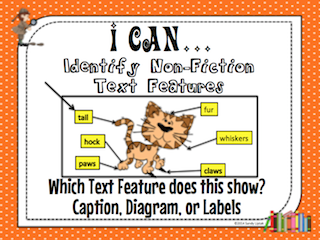
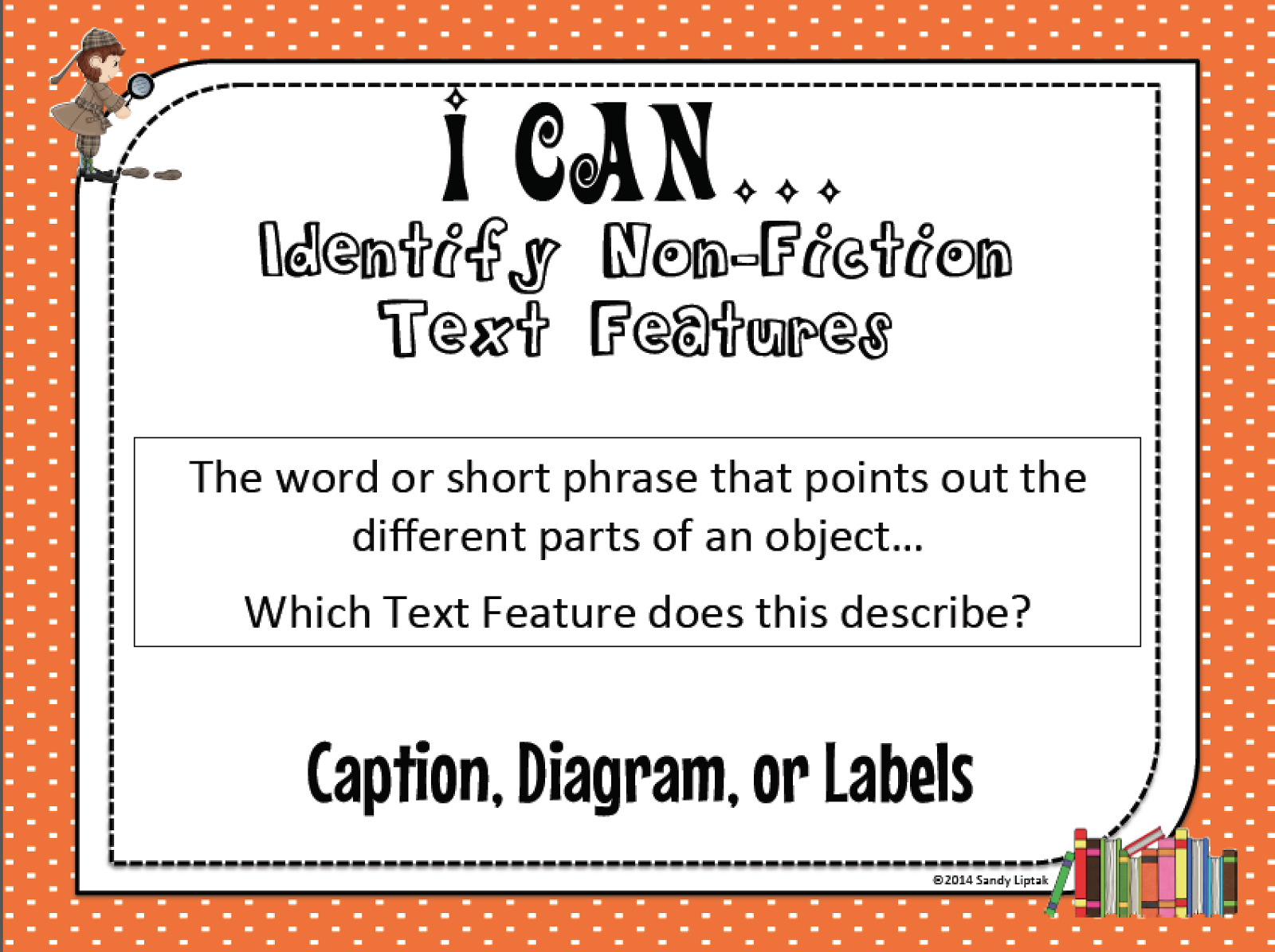
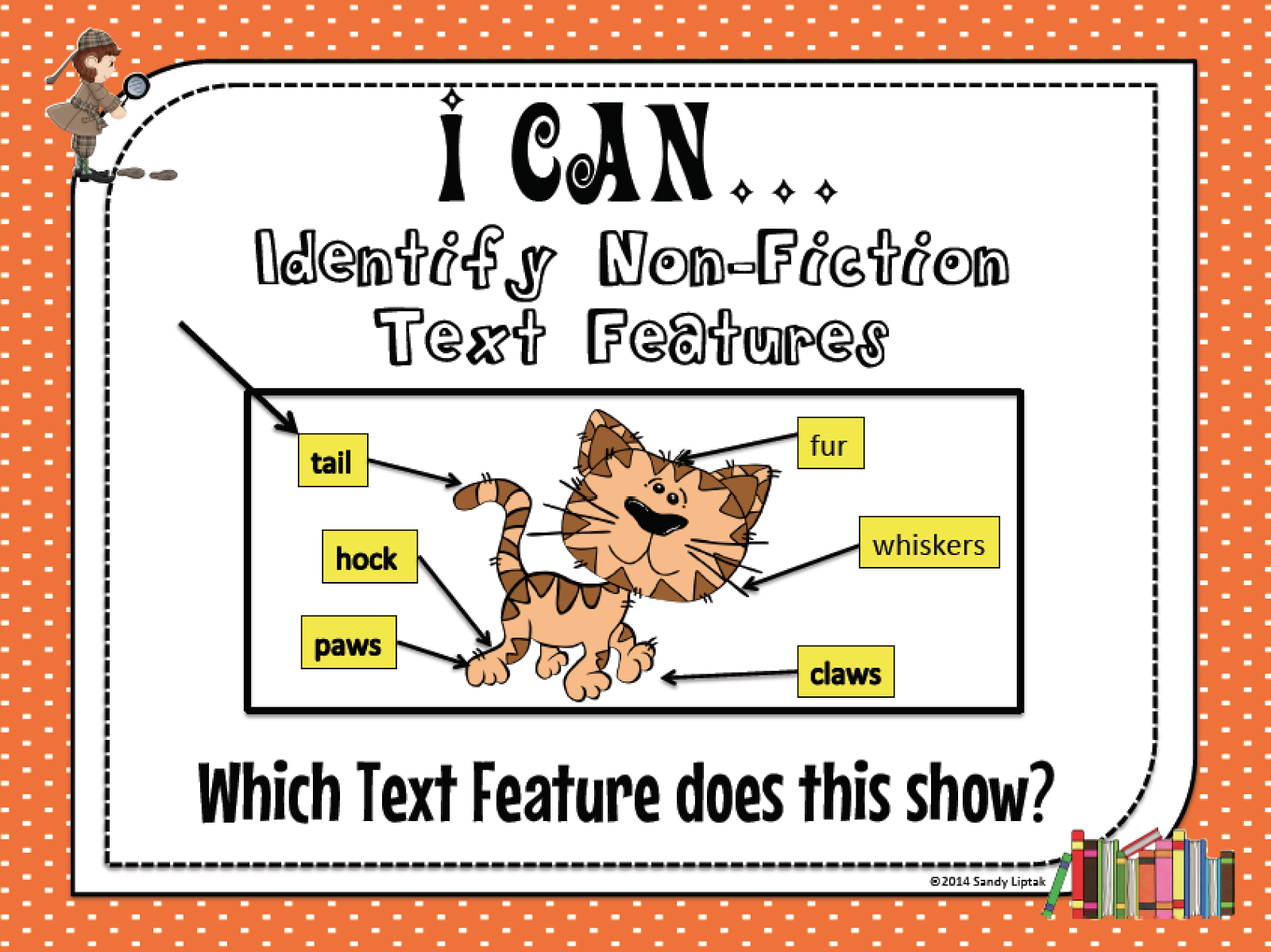
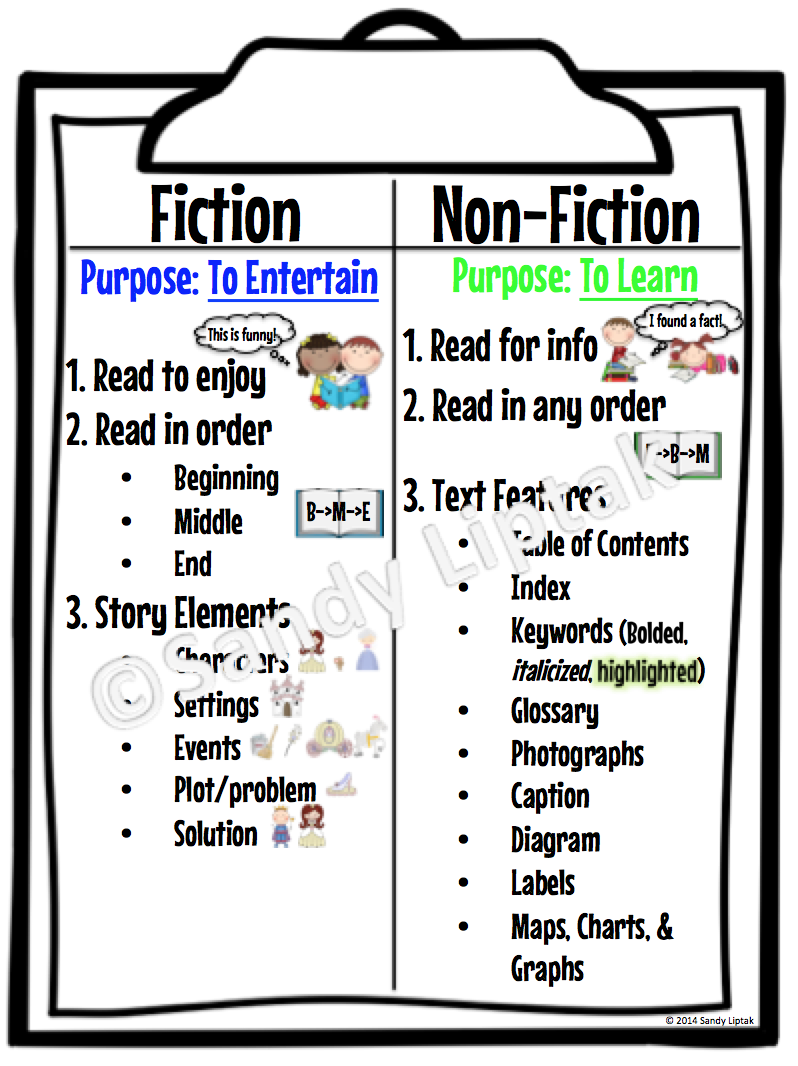
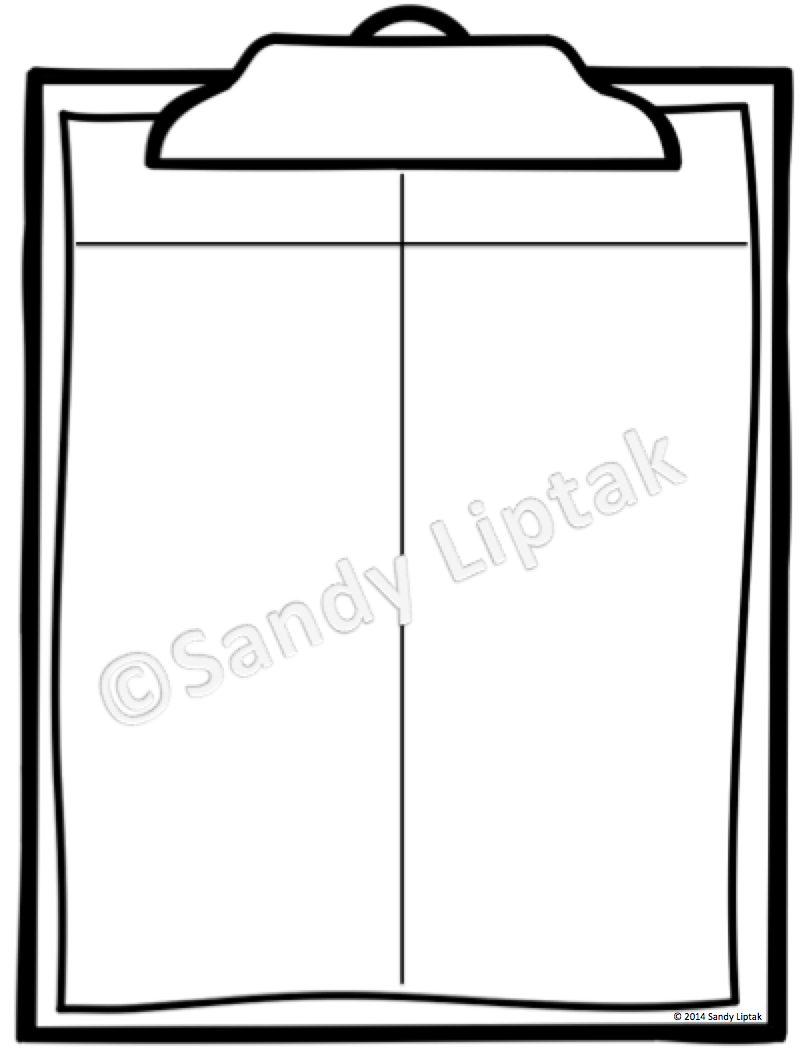
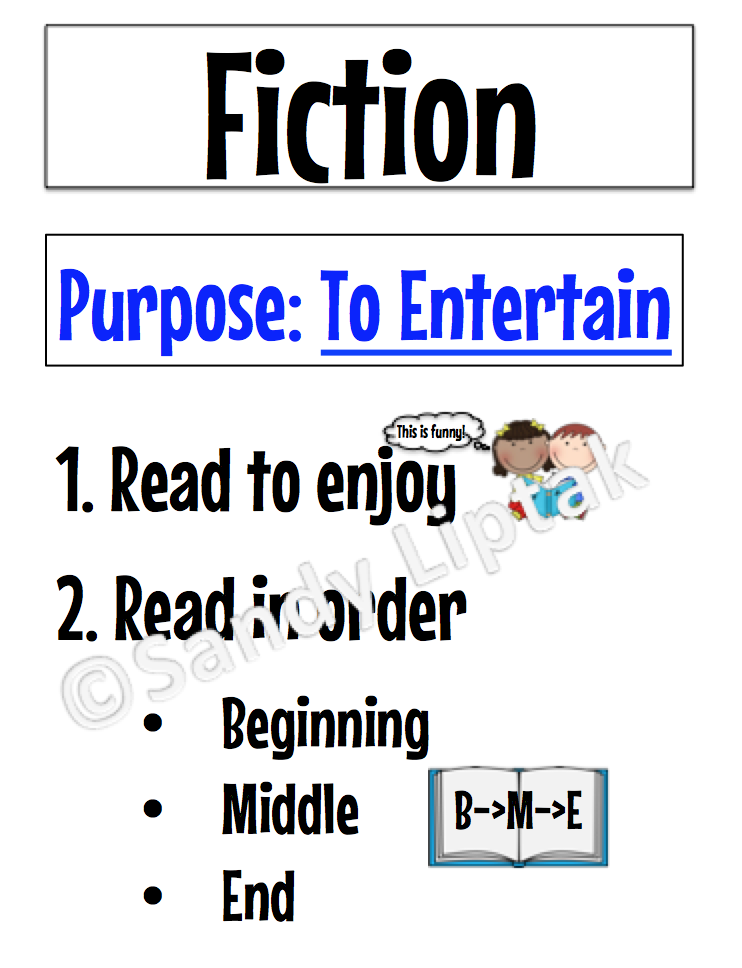

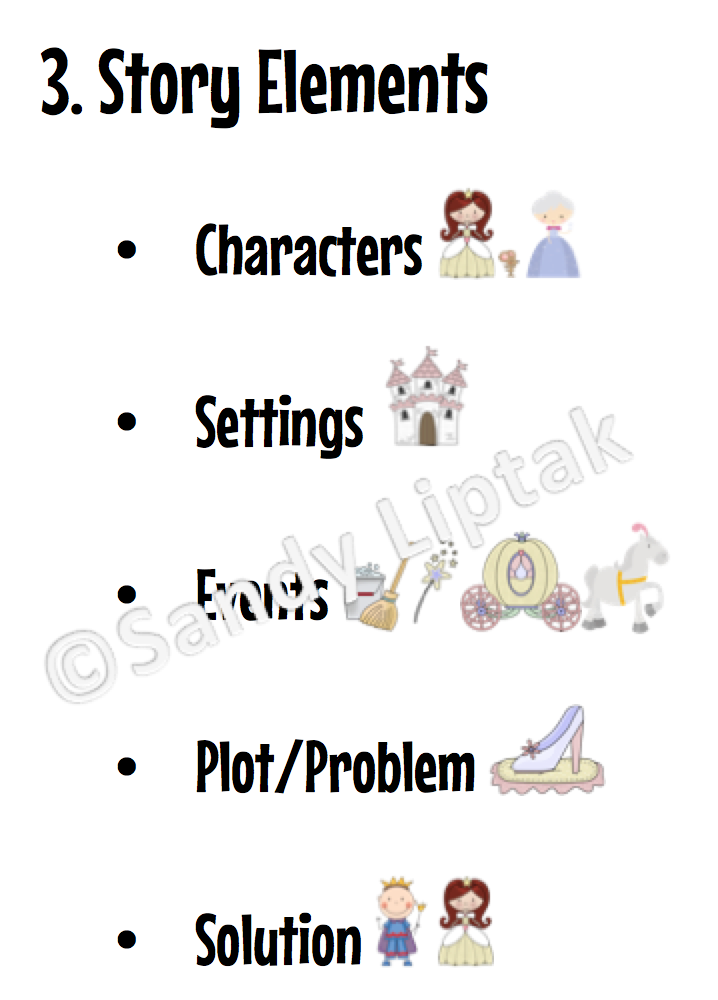
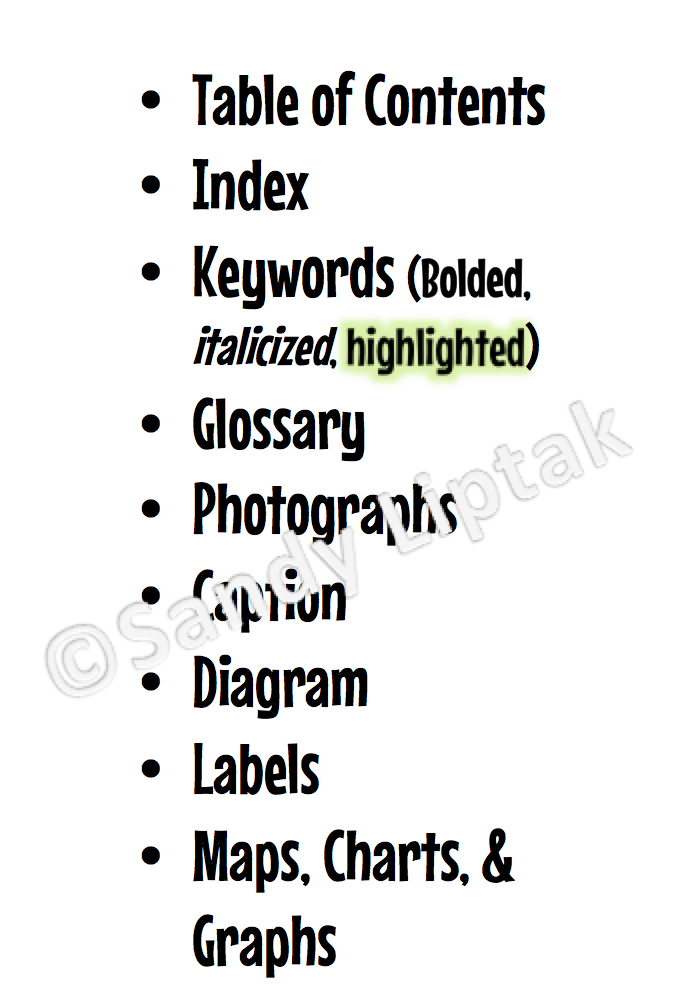



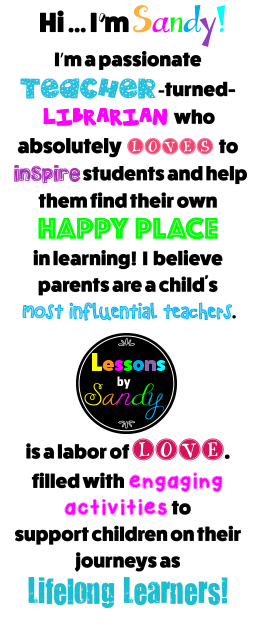


This looks fabulous, Sandy! Can't wait 'til it's available on TpT! 🙂
Thank you for sharing your work and your thinking. Reading this was like listening to my own thought process.. Can’t wait to follow you on TPT. I was also born without the super neat printing and drawing that looks like something genes (LOL). Have a great summer.
Thanks Aliya! It's on TpT now. I just printed mine and I can't wait to use it with my students this year!
Where can I find this poster?
Hi Jennifer,
You can find it here on my TpT store at: https://www.teacherspayteachers.com/Product/Fiction-and-Non-Fiction-Anchor-Chart-1345804
How can I print your fiction vs non-fiction anchor chart?
Hi Melissa,
You can find that anchor chart here at: https://www.teacherspayteachers.com/Product/Fiction-and-Non-Fiction-Anchor-Chart-1345804
🙂 Sandy