When I was in the classroom, I used a variety of centers with my students. Some worked well, some I kept having to tweak, and some just eventually died a natural death! After my first year in the library, I decided to try and introduce some centers in the library as well. After students checked out their books, they could either sit and read or go to a center until it was time to leave. My original idea was to try and put up a center that focused on different multi-sensory and/or academic skills.
1) Puzzle Center
I purchased several puzzles from Ravensburger (200 piece Ocean theme, a 300 piece Safari theme, and a 300 piece Solar System theme). The pictures were so bright and cheerful, they just “called to me!”
Problems I Encountered:
I originally had my puzzle center near the exit door. Unfortunately, the younger Pre-K and Kinder kids would “play” with the pieces and as a result the puzzle would get taken apart. We ended up moving it to another location, and that helped tremendously.
Would I still use it?
Definitely! It’s a calming center, and those visual-spatial kids have an opportunity to shine! I also found this really cool Richard Scarry Busy Town puzzle that I thought would be fun to get as it also becomes a game board!
2) Scrabble Center
3) Sudoku Center
For my math-inclined friends, I actually ordered a really nice wooden Sudoku game from Amazon.com. It comes with over 20 different board games ranging from easy to very difficult. I laminated the boards so they would last longer. There is also a storage area underneath to keep all the pieces together, which helps he area stay tidy.
Many of my students didn’t know how to play the game, so it was a learning experience for them. It also proved to be a little challenging for them.
4) A Bookmark Center
This was the biggest hit, as far as the students were concerned, and the easiest for me! I simply had rectangular pieces of cardstock, in varying colors, that were precut by our copy center. The kids could take one and decorate it to make their own bookmark.
Definitely! I think kids need to have an outlet for their creativity, and this definitely helped give busy/creative hands something to do!
5) An ABC Center
I found a cool website (DLTK) that had a variety of different ABC color pages. I printed off several of each letter of the alphabet, and put them in a center for students to help me color. I had originally envisioned this center as a way to create our own variety of school ABC books that my kindergarten students could then practice reading.
I don’t think I’ll use this one again, at least not as I had set up before. I’m still tinkering with this idea.
After reading some articles, blogs, and books and talking to several other librarians in our district who tried out different centers, I’ve going to make some changes to my centers for next year.
First of all, it was driving me absolutely NUTS that I could NOT find another container like the ones I had found in the Target Dollar aisle a few years ago. These were perfect for holding crayons, pencils, markers at each center table so that those supplies were readily available.
So, I decided to create my own. I wandered around Michaels and Hobby Lobby, and eventually an idea was formed! I purchased these Flower Charger Plates at Hobby Lobby for only $1.99.
Then I found these cute pails on clearance for only 39 cents! (Of course, I had to search through 4 different Hobby Lobby stores to find them all!)
Then I purchased a bag of plastic cups and velcro pieces to put around the flower petals to hold the crayons. Here is the final product!
I am going to continue this center from last year. I created these neat “Bookmarks to Color” that you can find at TpT! I‘m storing all these bookmarks in a binder as well, arranged by month, so that I can keep them organized and easily rotate them out.
At this center, students can choose a “monster” buddy to read with or they can select one of the stuffed animals/book characters that I have all around the library. I found a cute set of monsters from Oriental Trading. Even though they were smaller than I thought, the kids LOVED them. I also found some cheap ones at Walmart around Halloween time. This is also a good place to put your whisper phones if you have them.
4) Play a Game
5) Learn About a Topic
In this center, I want to highlight a topic or person that is relevant to the time of year or to the topics that students are studying. For instance, if a grade level is studying space, I could set up different space and/or planet books and put our my electric model of a solar system that shows all the planets and their orbits. I can also use this as a way to introduce Biographies/Autobiographies . For example, on George Washington’s birthday, I could display books about him. I created the blank chart below and will blow it up as a poster. Students can write in facts as they find them. This can also be a springboard to talk about different types of resources, how to cite sources, etc.
One of my favorite bloggers is Cari Young at Library Learners. If you haven’t checked out her blog yet, I highly suggest it! It is filled with a plethora of wonderful ideas, and her book, The Centered School Library is also a great investment to have if you’re interested in starting centers in your library!
What centers have you tried in your library? I’d love to hear about your ideas! 🙂









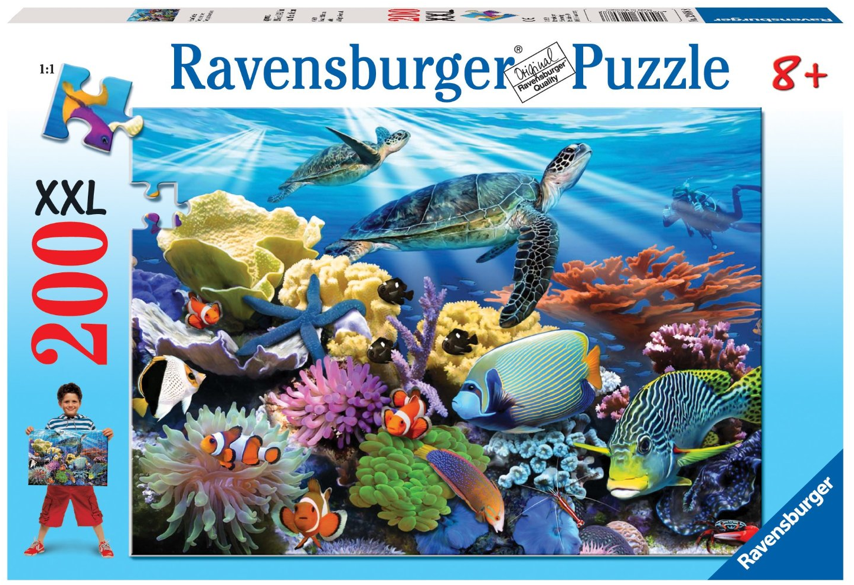
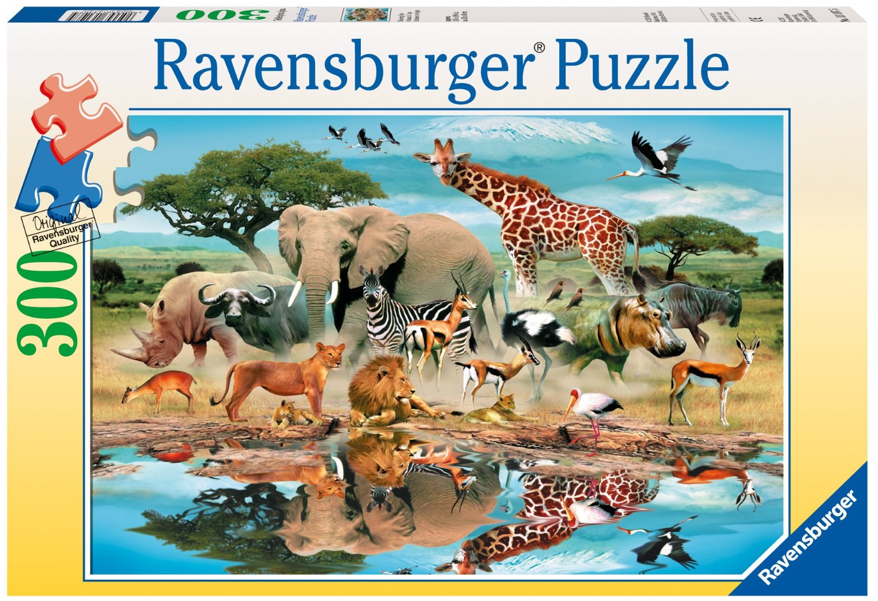

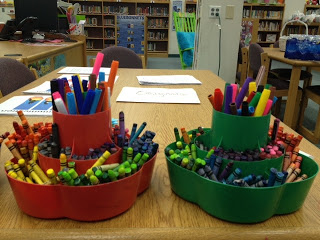




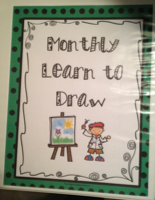
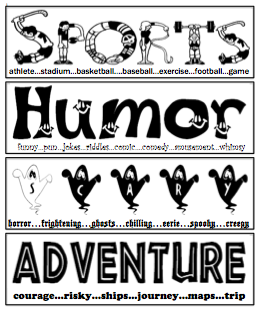
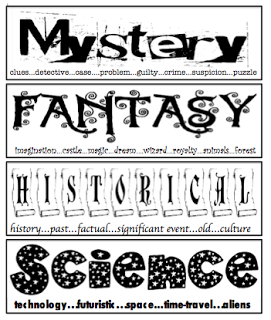


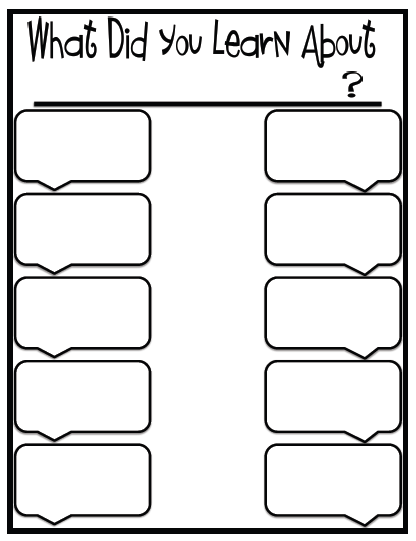
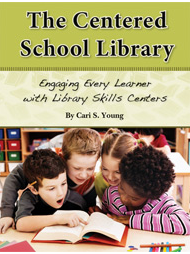



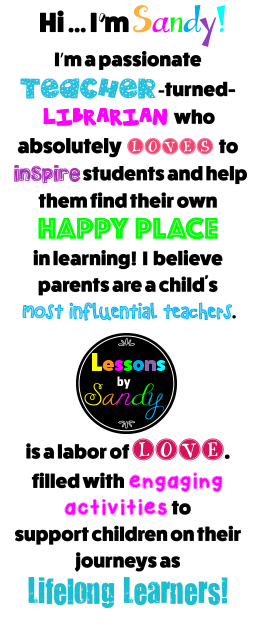


Wonderful! I have been pondering changes to my centers but haven't put thoughts to words yet. After reading your great ideas, I might need to get to it!
My colleague and I used centers for the first time last year and are so excited to add to our possibilities this year! We also had a bookmark center that was a big hit. We printed Scrabble tiles onto a magnetic sheet so kids could play on cookie sheets rather than set up an actual Scrabble game. We also had a center of optical illusion books that was a success, as were centers with I Spy books and 3D books. Good luck with your centers!
Sandi
http://dcgelementarylibrary.blogspot.com
Hi Sandy! Thanks for the shout-out! I'm going to write up a blog post linking to your post about getting started with centers. I hope it will encourage others to follow in your footsteps!
Cari
These are GREAT ideas! THanks so much for sharing!
Jennifer
Miss Liberry Teacher
Thanks Jennifer! I'm glad you found them useful! 🙂
You're welcome Cari! I got your book a week ago and am already working on some more activities! 🙂
I like the idea of magnetic Scrabble. My kids LOVED the magnetic poetry center that I used during our Poetry Celebration, so I imagine they'll love this. I've also seen a version of magnetic Boggle that I'm going to try too! Thanks !:)
Thanks Carolyn! I love this time of year when the ideas start flowing! 🙂
Thanks for sharing your reflections, detailed instructions (very impressive holders for supplies!) and links to sources. Your post has inspired me to delve a little further into centers.
I have never tried centers in my library. I have my students for 30 minutes a week. After hearing a teacher introduce me as the librarian saying that "she is in charge of reading books to kids", I want it to be more! I have started following The Centered Library blog and now yours! Centers are a definite this year. I may do them in cycles so I can still "read books to the kids"!! Thanks for the inspiration! How much time do you have with your students?
I am moving out of the classroom (11 years) and into the library. I am so glad to have found your blog!
🙂 Dana
Common to the Core
A librarian in our corporation puts easy puzzles on cookie sheets/jelly roll pans. They are smaller puzzles and there is room to work the puzzle in them. Students can pick up a pan, take it to a table and work on it. If they don't get it finished, they cancarry it back and put it back on the shelf.
I've been hearing a lot about centers but I'm confused. When do your students use the centers? My library is on a flexible schedule. They come from class and have 5-10 minutes to find a book. My classes are always in collaboration with a teacher and are strictly based on support of the curriculum — we use every minute on a lesson. These sound like great ideas but I don't know when my students would have a chance to use them.
Jennifer M.
Good luck, Karen! Let me know if you try out anything new that works well! 🙂
Great idea! 🙂
Jennifer,
Right now I have a fixed schedule where all my classes coming to the library for a weekly scheduled library time. During that time, I do the lesson (which is also based on supporting the curriculum that they are doing in the classroom). After the lesson, the students check out books. Any time they have after checking out books is when they can go to a center.
I also have made some weeks "Center Weeks" where all the students do is check out books and then go to centers. This usually happens on a week when we only go to school 3-4 days, and there's not enough time to reschedule everyone else.
Maybe you could add in 5 or 10 minutes to their check out time to allow them more time to go to centers? Or maybe you could talk to the teachers and see if it's possible to add in time on the days you do lessons with them? I hope you are able to find a way to make it work. Good luck! 🙂
Has anyone ever tried Library Centers for grades 4-6 and if so what types of activities did you find worked? I could see some of the ideas that have been given, but I would love to see what specific ideas might work for this quasi-middle school age group.
Thanks very clever!
I am in a very small school with a small library. I have 30 minutes for each class as well. I think this year I am just doing centers and book check-out. How do you make sure that the same kids aren't "hogging" the center each week? Do you have problems with kids not checking out books because they want to be first to get a center? I wonder if I should have some sort of rotation schedule in place so everyone gets a chance at every center? Thoughts?
I tend to talk to my students about the books they are checking out when they come to the computer, so they know they're going to have to back up what they choose, and not just rush it. (This works with some of them.) I didn't really have much of a problem with kids "hogging" a center. We talked about our expectations before we ever put out a center (and I only put out 1 center each week in the beginning to be able to talk about the specifics for that center) The students agreed that if a center was too full to go to another center for that time. I didn't feel the need for a schedule. That's also why I chose centers this year that hit different abilities. Some are always going to want to go to the book mark center because they like to draw/create. Some just want to read their new books. Some want to explore new topics. And some like math better. So I tried to choose centers that would offer a range of interests. Hope that makes sense!
My school is PreK-5th, so I used these centers with 4th and 5th graders and they seem to like them. The other one that was a HUGE hit with the upper grades was Origami. I had an easy origami and a more difficult one posted each week throughout April & May, and those tables were always packed with kids. 🙂
I love your bookmarks! What program did you use to have the wonderful fonts? Are they available on TpTs???
I used Font Space (http://www.fontspace.com). When you browse, you can use their filter options to select "commercial-use fonts". Just make sure you double check each font. I've seen a few a while back that were listed as "commercial-friendly" on the main search screen, but when you clicked on the font it wasn't listed under the freeware license (which allows you to use it commercially). This has been one of my best "summer finds!" 🙂
Some of my other favorites are:
1. Fonts by Khrys (http://www.teacherspayteachers.com/Store/Khrys-Bosland)
2. Kevin and Amanda fonts (http://www.kevinandamanda.com/fonts/)
3. Hello Fonts (http://helloliteracy.blogspot.com/2012/08/free-fonts-one-download-option.html)
4. Lettering Delights (http://www.letteringdelights.com)
Have fun! 🙂
Sandy
That "Learn about a topic" sheet would be WONDERFUL to use with older students projects so younger students can see what they did and it can get some real use (other than simply for a grade). What a cool center to display a 4th grader's exceptional history project or a 5th graders cool continent diorama!
Centers went over beautifully when I tried them in the second half of my first year teaching! I started with poetry picnic theme and it went so well I did a spring theme for several weeks. I had printouts on each table of what to do at the center and how many students were allowed. I kept some consistent (such as reading with a book buddy) and changed some up (Scrabble set up as Word with friends was a fail, name our library fish was finite). I would start with a theme-related story or whole-group lesson and then release for checkout and centers. The nice thing is kids who can't check out had something to do. Classroom management wasn't bad though I had to circulate consistently, there would usually be a few wanderers.
I always have:
*quiet reading in the cozy chairs (the beanbags surround a small book rack where I put "high interest" books such as I Spy or new magazines
*audio book (CD and a ook or two for students to read along with headsets)
*puzzles (themed)
*a game (themed)
*animal observation (tadpoles/butterflies) with related books and observation sheet
*computers with related theme site for games or e-book
*whisper-phones
*color soduku for older kids, shape sorter or parquetry for younger kids
*coloring station with theme-related bookmarks or coloring page
*oh and my biggie was our schools "Giving Tree", a huge dead branch I dragged out of the woods and placed in a huge pot with rocks to steady it, it was probably 9 feet high. The kids wrote a way they can help the earth on a leaf die-cut and I hung the leaves from the branches. It was a beautiful effect. I might have to find another brand and have students write one goal for the new year on a fall colored leaf die cut…
Hi Sandy!
Big fan of yours on TpT! I'm curious to know if you have a curriculum or set of skills you must teach with a certain grade level, or overall in elementary school. I'm starting centers this year with Grades 3-5, but I'm struggling to figure out a management system that will work, AND ensures that every student learns to use, evaluate, and cite information they use. What do you do if a student always goes to the bookmark center and never does the research-a-topic center to practice those skills? Or do you even track that at all?
If you can't tell, my district is very focused on "rigor" and I just don't think I can justify a puzzle center or bookmark center that doesn't teach a specific skill. Do you have any thoughts?
We have a matrix of skills that librarians in my district came up with that are important to cover from PreK-5th grade, throughout the year but it's not really a set curriculum that we have to teach. I usually try to combine those library skills with the academic skills that each grade level is working on in their classrooms for that 9 weeks grading period.
My centers are used mostly for management purposes for the 5-10 minutes that students have after checking out their library books. Not all kids end up with enough time for centers, so that's why I made them pretty open-ended and why I don't keep track of which centers they decide to go to.
If I’m working on a skill (such as citing their information for research) that would come during the lesson portion, and not necessarily during center time. You can still justify a puzzle center (to help those kids that are more spatial) and your bookmark center can also be used to retell what happened in the story that you read that week.
I hope this helps!
How do you introduce one center per week? What are the other students doing during that time until all the centers have been introduced?
I also have my students for 30 minutes a week, but I am also lucky enough (right now) to have a 10 minute buffer built in between each class. The students come in, check in their books (5 minutes), and then join me for a lesson that generally is anywhere from 15-20 minutes. This then gives them between 5-10 minutes to check out books and then go to centers. Sometimes they are so involved with the centers, that I end up letting them stay just a smidge longer. They then leave while the next class is checking in their books. It can get a little crazy, depending upon which classes overlap, but I'm excited that they want to stay in the library! That means, to me, that I've done something right in making the library a fun place to be! Good luck with your centers! Just start small…introduce one center a week so that you have time to talk about expectations, etc.
Thanks Dana, and good luck! We have 2 new librarians starting this year, and I'm working on getting stuff ready to help them out. That'll be the focus of my next blog! 🙂
When I introduced my first center, the Bookmark center, I explained it right after my lesson so that they would know what to do after they checked out their books. The following week, I introduced the next center, Learn to Draw, again after my lesson was over. When they came to check out, I reminded them that they had a choice: either go to the Bookmark center or try out the new Learn to Draw center. I continued to do this throughout the first 9 weeks until I had introduced each center. Because of our Book Fair, right now all I have out are 1) Bookmark Center, 2) Learn to Draw, 3) Read with a Monster, and 4) Game center. I plan on introducing the Learn something new center after our Book Fair ends. I hope this helped explain things more for you. 🙂
Thank you for all the wonderful center ideas! I am moving to a new school in the fall and I am looking for great ideas to incorporate centers in my media center. I just ordered my "monsters"!! Love them. Juli
They continue to be a big hit in our library, too Juli! Good luck moving to your new school! 🙂
I created a TIC TAC TOE board for students to use to travel around 9 centers. The centers were: Work a Puzzle, Poetry Books-You read to me, I read to you,Almanacs, Origami, Write a Thank You note, Magazines, Read a Picture Book, Illustrate a favorite book character, setting, or event, and Create a Bookmark. I love center and hope to incorporate more next year. Thanks for your great ideas!
Are your genre bookmarks available?
Thanks,
Kristin
Krast@windstream.net
Hi Kristin,
Yes you can find those genre bookmarks here at https://www.teacherspayteachers.com/Product/Genre-Bookmarks-to-Color-784777. I also have different ones that I created to go with my genre signs that you can find here at http://lessonsbysandy.com/store/soft-watercolor-genre-posters. Hope this helps! 🙂
Sandy