
Every December, we turn the library into a Winter Wonderland to coincide with our winter festival called “Cookies with Santa“. We have carnival type games in the gym, food and sometimes silent auctions in the cafeteria, winter crafts in the art room, and then of course Santa Claus and cookies in the library. It’s a lot of fun for our kids, but it stressed me out my first year. The lines to see Santa Claus were long, and people were getting antsy waiting in line, and inevitably books were taken off the shelf. After the first year, I decided I needed to make some changes to help alleviate the stress I felt as well as make things more entertaining for everyone waiting to see Santa Claus.
The first thing I did was figure out a pathway that could wind around the library to create more room for people waiting in line so that they weren’t crowding the hallways outside the library waiting to come in. I’m lucky that in the design of our library, we have a wall of bookcases so I used tables to run parallel to the bookcases to create theWinter Wonderland path.
Since I had so many books go “missing” or “misplaced/mishelved” that first year, I knew I needed to cover the bookcases somehow. So, I began to search on Pinterest for some ideas for trees to cover my bookcases….I thought that if I could decorate a pathway with wintery things it would make it more festive for everyone AND keep the books organized on the shelf. Here are some ideas that caught my eye!





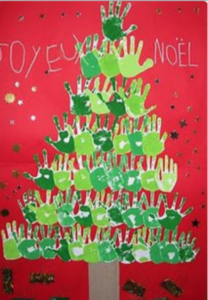

I decided to make trees for every other bookcase, and in between those trees I would have snowflakes. I used dark blue butcher paper which was the same width as my bookcases and cut pieces that were just slightly longer that the height of the bookcase. I had kid volunteers help me make the different versions of trees during their Makerspace time, and the snowflake station was always a busy (and messy) station! (I showed my students this how to video and they went wild with their own creations!)




One of the other things I do is have the kids help me decorate our Christmas tree. On their library visit that first week of December, I have all my ornaments in containers around the tables. They are organized by type (santas, reindeer, snowmen, snowflakes, stars, bows, bells, etc.) I let each student select one ornament to hang on our tree IF THEY WANT. (If they don’t want to or don’t celebrate Christmas they are not obligated to do this.) On the last day of the holiday, I have helpers come help me take the ornaments down during my conference time at the end of the day. I have baggies labeled “santas” and all the santa ornaments go in there. Over the years I’ve found that being organized when I take them down makes it easier to set up the next year. 🙂 This helps me get the tree decorated for Cookies with Santa, and gives the kids who want to help a fun way of doing so.
After Cookies with Santa is over, I try to take down the trees as carefully as I can so I can save them for the following year. I made a few changes this year to how I decorated but the trees and snowflakes were back up again. We did add a fireplace backdrop for Santa to help make the pictures look more professional. I also purchases strings of battery operated lights at Target’s dollar aisle (okay, they were $3, but still worth the money) and placed them along the lower bookcases and tables where the decorations were. Here’s a quick tour of our Winter Wonderland in the Library a few minutes before we opened this year!
What are some ways you decorate your library for the holidays?












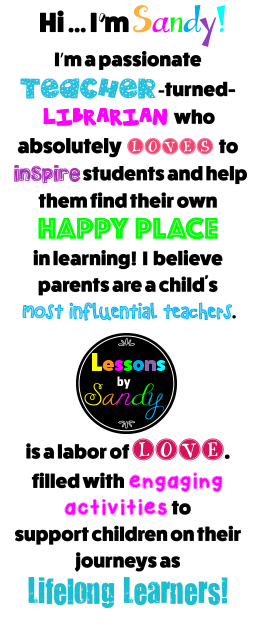


I LOVE your ideas! Thank you for getting me inspired!!
Yay! We are so happy that you are getting ideas! Please reach out if there is anything specific we can help you with!
Sandy