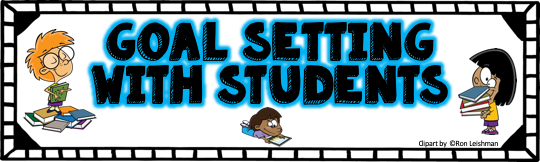
The new year is here, and that means it’s time to set new reading goals with students! As a classroom teacher, I always believed in the power of goal-setting with my students. I would take the time to conference with each student every 9 weeks to reflect on how things were going, and set new goals for the next 9 weeks. This process, in my opinion, helped my students feel in charge of their own learning, and as a result they were more motivated to make improvements.
As a librarian, I still try to talk to students about their reading habits at the beginning of the year, and then again when they return from our winter break in January when I have them look over the books they’ve checked out. I have them look for any patterns (genres they’ve read most, ones they have avoided, etc.) We use that information to set reading goals to help them become more well-rounded readers by the end of the school year and increase the number of books that they are reading for pleasure.
Over the years, I developed a variety of forms that I used to help students set reading goals and help them track their progress. I’ve updated them and will be sharing them with my teachers to use with students in the classroom, and thought I would share them with you too!
Here’s what I did when I was in the classroom:
At the beginning of the year, I met with each student as part of our guided reading time and talked to them about their reading…the types of books they liked to read, how often they read, etc. Then I asked them to set a reading goal for the 1st 9 weeks….Whatever they wanted to put down, we did, even if it was low or way too high. I wanted them to understand that this was THEIR GOAL, and up to THEM to achieve it or not.
My students used reading logs to help track their progress. I copied these pages double-sided on white paper, and they kept it in their Daily Binder. At the end of the 9 weeks, we transferred the pages to their data binders along with the 9-week goal sheet.
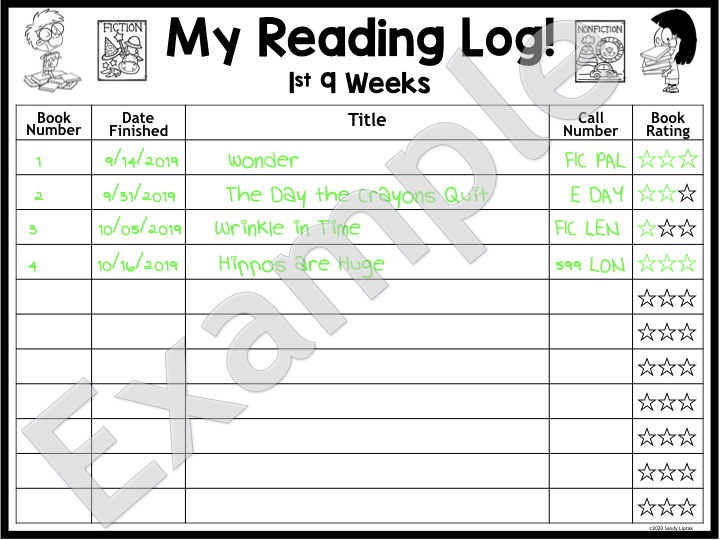
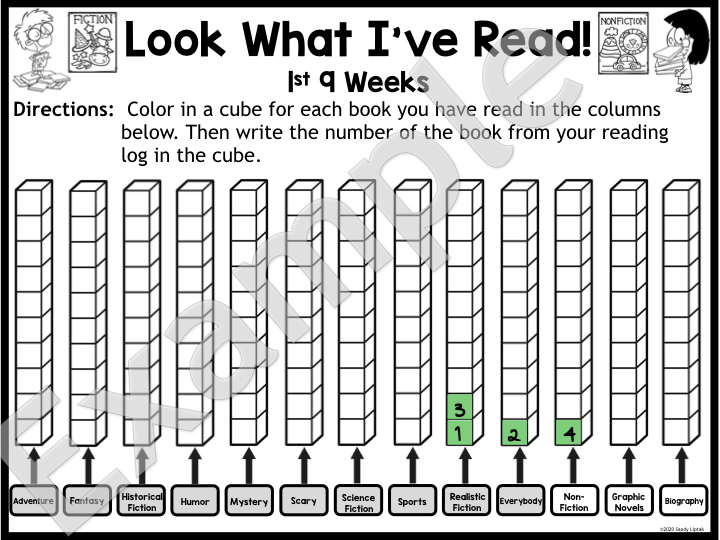
Halfway through the 9 weeks, I had them look at their Reading log and see how they were progressing with their reading goal. As part of our guided reading time, we discussed changes they needed to make or choices that would help them achieve their goals. At the end of the 9 weeks, we compared what they set as their goal to what they were actually able to accomplish. We discussed whether their reading goal was SMART (specific, measurable, achievable, relevant, and time-based goals) and then used that information to help them set a new SMART reading goal for the 2nd 9 weeks. We repeated this each 9 weeks, and even used the form to set reading goals for the summer. These goal reports always got included in the students’ data binder which went home with report cards each 9 weeks with samples of their work for that time period. Some of my students weren’t into chapter books at the beginning of the year, while others were more advanced so I created two different versions to start us off.
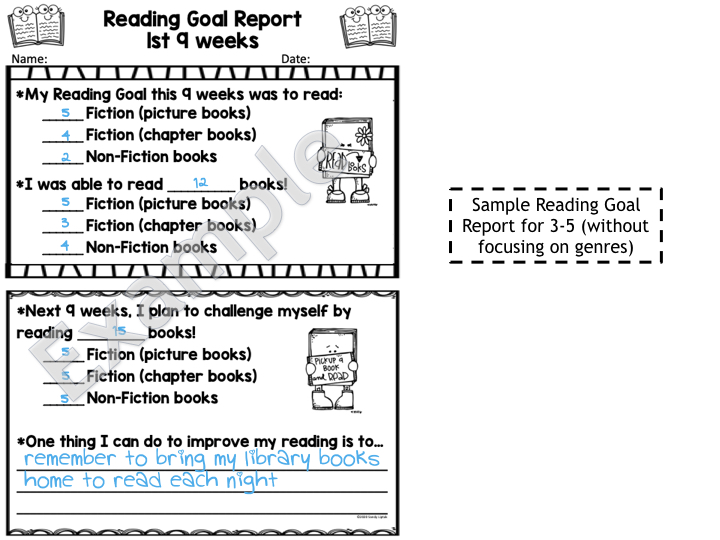
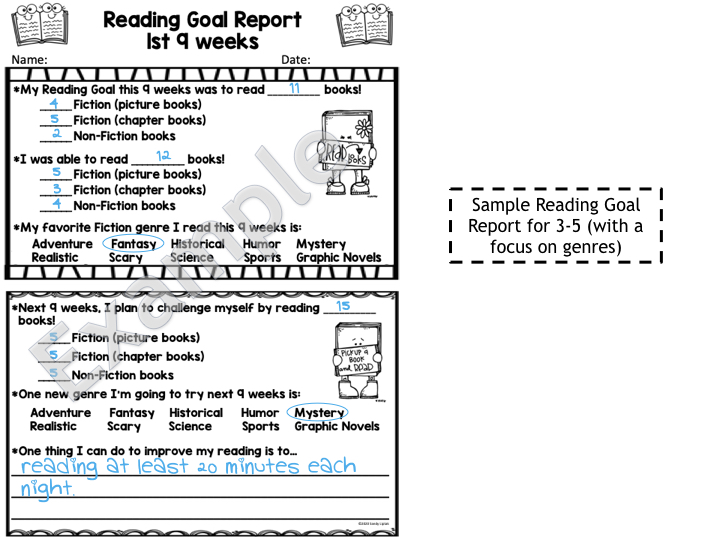
Since becoming an elementary librarian working with Kinder through 5th graders, I needed to make some adjustments to the forms especially for the lower grades. I added in some strategies that I know they work on in the classroom to their Reading Goal Sheets. I also created an easier Reading Log for them to use as well.
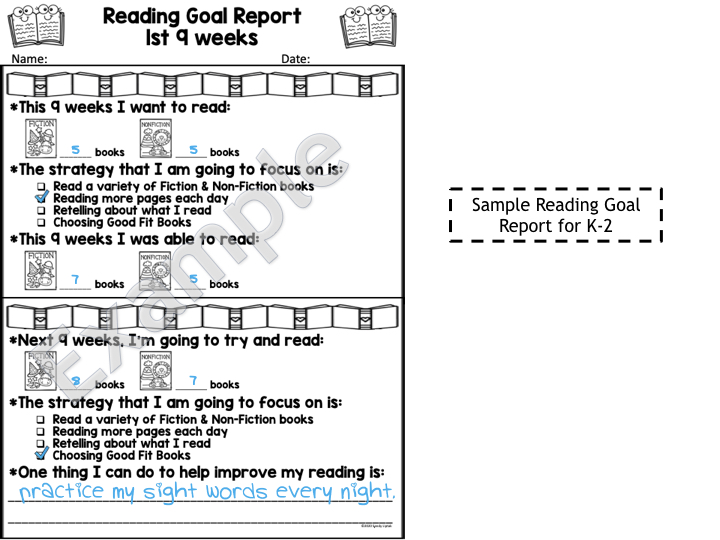
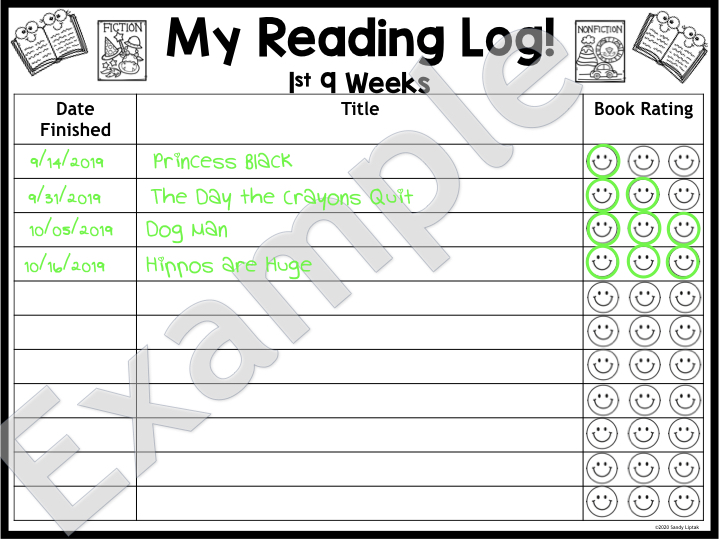
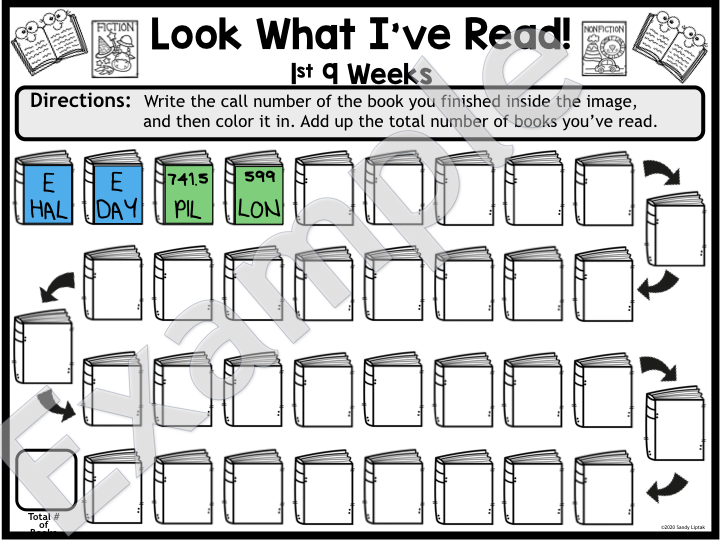
If you would like to start setting reading goals with your students, you can find all these forms here on my website or here at my TpT store!
Do you set reading goals in your classroom or library? I’d love to hear your ideas! Please share!












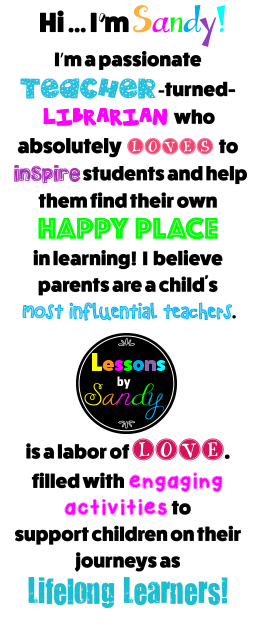


I would really like to receive these pages for my reading class. Is there a way to get them? This web page would not allow me to click on anything.
Thank you,
Kary Bailey
Hi Kary,
If you scroll down to the bottom of the blog post, you will see the links to purchase them through my website or through TPT. Hope this helps !:) Sandy