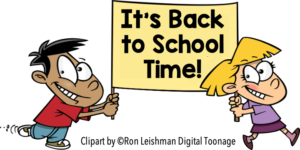
July is here, and stores are already pulling out all the stops for Back to School. So this is the perfect time to remind you how my binder organization system can help you have a more manageable time in the library!
After working a few years in the library, I realized that there is SO MUCH information to keep track of, I needed a better system. So, I created my binder organization set, which consists of 13 different titles to maintain everything from the beginning of the year all the way through to the end of the year.
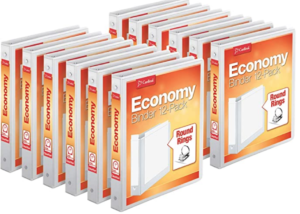
My favorite kind of binder to use is the Presentation View binders which have the plastic see-through front and back. Amazon has a set of 12 for approximately $25 here. (Affiliate link.) You can also find really good deals now at all the stores for their “Back To School” promotions.
There are 13 main binders that I use to keep track of everything throughout the year. You can see a preview of my original binder set here or my updated set for my new library here.
Beginning of the Year Binder
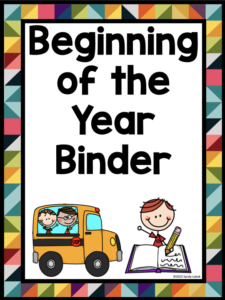

There is a plethora of information that comes your way at the beginning of the year, so in order to keep up with it all, I created this binder. I organized it into the following sections:
- School Information
- This is where I keep any information that the office gives us regarding schedules, phone directions, agendas, etc.
- Things To Do
- This is a main list that our district developed that lists the things that need to be completed at the start of each year
- This is also where I put any additional notes/directions of things I need to complete.
- Forms to Print
- This is where I either keep a list or a master copy of all the forms for my different binders so that I can make a copy of them really quickly at the beginning of the year.
- Email Updates
- I’ve learned to keep a BOY template with the most FAQ so that I can just add/delete really quickly to send it out to the faculty.
- Open House Night
- This is where I keep a copy of our BOY Brochure, Volunteer Sign-up lists, and Parent Information forms. (I like the handouts that you can print from the Reading Rockets website, and usually have them copied on different color paper for each grade level.)
Lesson Plan Book
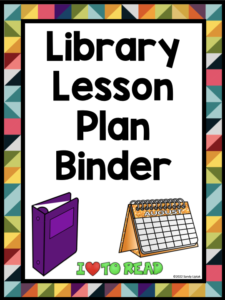
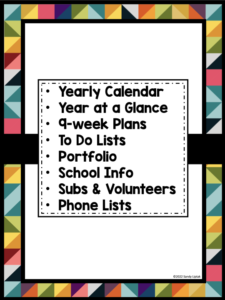
I’ve tried an assortment of lesson plan books from various teacher stores, but nothing ever really seemed to work for me in the library. So, I created my own using….wait for it… Yep! You guessed it! A BINDER! I organized it into the following sections:
- Year at a Glance
- I use this as a way to plan big ideas/themes for each grade level. It also allows me to do some vertical planning as I see all grade levels at one time.
- 9-Weeks Lesson Plans
- I have a divider for each of the four 9-week grading periods.
- I use a from that I created to plan out the week to week lessons within the 9 week grading period. This is also where I notate any specific collaboration projects that are coming up.
- To Do Lists
- I use this to notate anything that I need to take care of or projects/events to get ready for throughout they year. (I’m usually making notes here during faculty meetings as things come up that need to be completed.)
- I also have a “To Buy” list here to help me remember supplies that I will need to reorder.
- Portfolio
- In my district, we have certain things that we have to report at the end of the year as part of our EOY report & portfolio. So I created several forms that I print in August and just fill them in throughout the year. This way I don’t have to rely on my memory!
- School Info
- I usually put a copy of the school wide schedule so that I know when recess & lunch is for each grade level.
- Subs & Volunteers
- I created a form to keep track of substitutes and volunteers. This way when I’m planning, I can email or call people right away with the information.
- Phone Lists
- I put a copy of our school phone lists as well as our librarian phone lists so that when I’m at home I can still find that information in case of emergencies.
Budget Binder
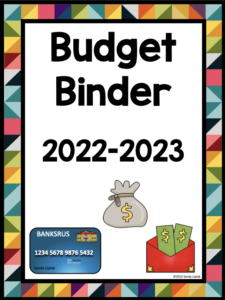

This was the most important binder to get set up in my opinion! (It was actually my first binder when I started!) I organized it into the following sections:
- Procedures
- I end up having so many logins and passwords, that it’s hard to keep track so I created a page that has this information right in the front of my binder.
- It also has a quick checklist of common functions that I do within my budget program and my online credit card.
- School Funds/Budget Codes
- I have a divider for each of the different budget codes (books, supplies, software, etc.), and I created a form so that I can keep track of how much money I spend and deposit in each account.
- As I write PO’s, I keep copies of all this information behind the divider of the correct account. This way, if there is ever a question, I can locate the PO immediately.
- Activity Funds
- I have a divider for our Book Fairs/Fundraisers, and keep all the financial information from the book fair here.
- I also have dividers for Lost Books (one for cash, one for check, and one for “worked off”.) This way I can keep up with how much money is in these accounts.
- Credit Card
- I keep copies of all receipts that I turn in as well as the reconciliation form that I fill out for my secretary just in case there ever is a question about a charge on the credit card.
Computer
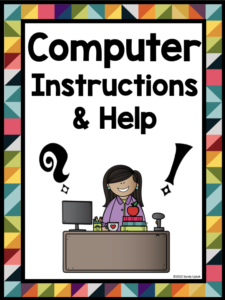
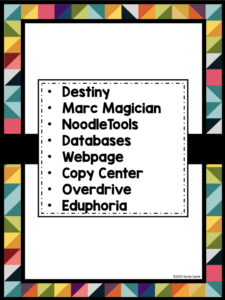
There are so many different computer programs that I have to use as part of the library, that sometimes my mind just goes blank! (I hate it when that happens!) To help remind myself during those times, I started this binder. I organized it into the following sections:
- Destiny
- There are so many reports that can be run, that I often forget the specific steps, so I print those instructions for easy access.
- Marc Magician
- This is a suite of programs to help check the accuracy of your records when you purchase from different book vendors. I only use it a few times each year, so I always forget the steps.
- NoodleTools
- I keep the directions for logging in as an administrator here, as well as the steps on how to do a mass upload of students so I don’t have to enter each individual one.
- Databases
- I keep specific information and/or training handouts about the databases that we use in our district.
- Webpage
- I keep my logins and passwords here as well as specific directions on how to do navigate the site.
- Copy Center
- I keep directions from our Copy Center on how to send things electronically.
- Overdrive
- This is our electronic ebook system that we use in our district. I keep logins and passwords as well as any directions and/or training handouts for students.
- Eduphoria
- This is a web-based program where teachers can keep track of their workshops, lesson plans, STAAR information, and sign up for computer labs. I keep directions for the different steps that I always forget.
State Award Books

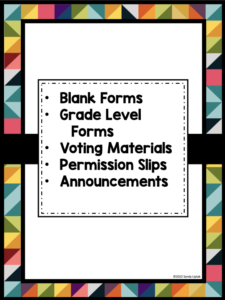
I am in Texas, and we have the Texas Bluebonnet Award that is given to one book each year. There are 20 nominees, and students in 3rd, 4th, 5th, and 6th grade are encouraged to read at least 5 of the books. In January, any student who has read at least 5 out of the 20 books is eligible to vote. In February, our district holds a “Battle of the Bluebonnets” where teams of 5 students from each school compete to answer questions about the 20 books. I use this binder to keep track of this information. I organized it into the following sections:
- Student Self-Tracking forms
- I download the reading log forms from the TLA website so that I can hand them out to students who want to participate
- Teacher Tracking forms
- I used to keep tracking forms for 3rd, 4th, and 5th graders who participated in the binder, but now have gone to keeping track digitally through a Google sheets with tabs for each homeroom teacher
- Voting materials
- I download the voting stickers and either use their ballot or create an online ballot.
- Permission Slips
- I keep a copy of our district permission slip, as well as any information letters that go home to the parents of the Battle Team.
- Anouncements
- I keep a template of any morning announcements that I make so that I can quickly add/delete information.
Wish Lists
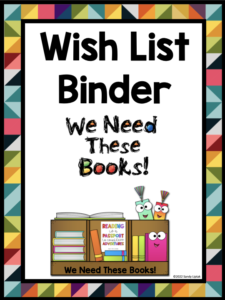

Purchasing book my first year was very overwhelming. So I created a binder to help get some feedback from the students and faculty as to what books they thought we needed. This binder is located right by the circulation desk. As students/faculty tell me about a new book, I have them write it down. If I’m able to purchase a book on the list, I will highlight it and write in the date it was ordered. This way, students/ faculty know what books are coming. I also use it to write down titles that I see coming into the library from other campuses (ILL’s) that we don’t currently have but teachers are using. I organized this binder into the following sections:
- Easy/Everybody books
- Fiction, chapter books
- Non-Fiction books
- Biographies
- Professional books
Inter-Library Loans (ILL’s)
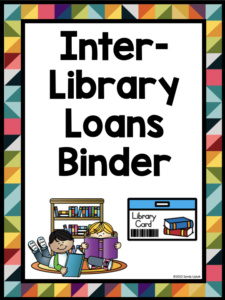
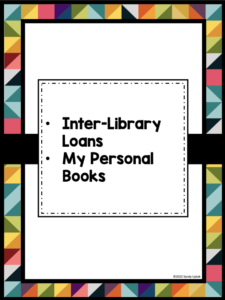
I created this binder to keep track of the ILL requests that my teachers made. When books from other campuses would come in, I would write the information down in this binder and then give them the book. When they returned the book to me, I would write in the date that I mailed it back to it’s home campus. This allowed me to see if teachers’s had books from other campuses for too long, and I could quickly email them to return the book.
I also used this to keep track of any teachers that were borrowing my personal books. Otherwise I wouldn’t remember who took what.
Reading Programs
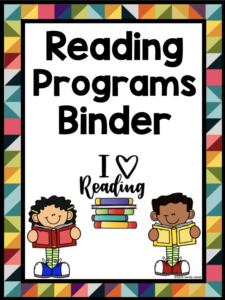

This binder is divided into three sections which correlate to the main reading programs that our school participates in throughout the year. I use this binder to keep track of the administrator information, and the forms that I print off for the classroom teachers. (This way if they lose it, I can easily give them another copy.)
- Pizza Hut’s “Book It” program
- Students earn Pizza Hut coupons for filling out a reading log.
- Six Flag’s “Read to Succeed” program
- Students earn a free ticket to Six Flags for reading a certain number of minutes.
- Schlitterbahn’s “Waves of Pages” program
- Students earn a free ticket to Schlitterbahn for reading a certain number of minutes.
Book Lists
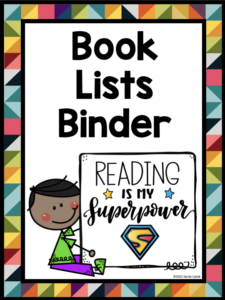
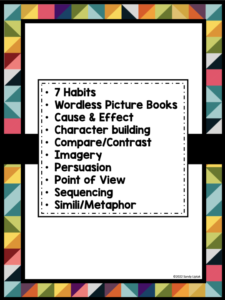
Teachers often come and ask for recommendations on books over certain topics (alliteration, cause/effect, imagery, etc.) So, I started to keep a list of books that I would find on blogs or different websites. I also used these lists as a reminder of things to purchase, and would highlight the title if I bought the book. I organized this binder in the following sections, but I’m constantly adding to this binder:
- ABC Books
- Wordless Picture Books
- Cause & Effect
- Character Building/Social Emotional Learning (SEL)
- Compare/Contrast
- Imagery
- Persuasion
- Point of View
- Sequencing
- Simile/Metaphor
Book Fair
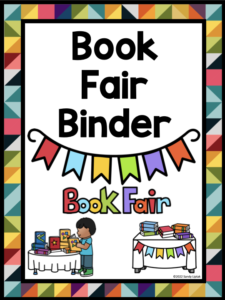

I have this binder out throughout the entire Book Fair as I’m constantly using it. (You can find out more information on how I do Book Fairs here. I organized this binder in the following sections:
- Things To Do
- I created a general list of things that always need to be done in the weeks prior to the Book Fair. This helps me remember to send things off to get copied in time for when the Book Fair starts.
- Sales Forms
- I wanted to be able to see what I had sold each day and to be able to compare that information with previous Book Fair totals so I created a form to keep track of this data.
- Miscellaneous Forms
- I put copies of other things that I always need to make copies of such as poster numbers, wishlists, brochure information, etc.
- Email Updates
- I keep a copy of an email template with important information for teachers and students. This way I can easily add/delete from this template.
- Announcements
- I keep a copy of a template for morning announcements for each day of our book fair. This way I can easily just add/delete information as needed.
- Certificates
- I give out certificates to a lucky winner in each grade level each day of sales. So I learned quickly to have a form typed up already so that I don’t have to write in so much information.
Substitute Binder
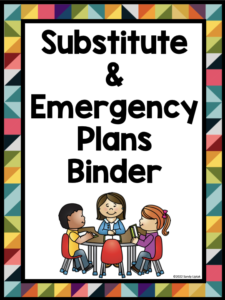

Having a substitute is always a lot of work, especially in the library. You not only need to have lesson plans, but you also have to have directions on how to turn on your computers, how to check in/out books, etc. (If you are interested in learning more about how I handle subs, you can check it out here.)
I organized this binder into the following sections:
- General Info
- Lesson Plans
- Computer Directions
- Shelving Directions
- Emergency Info
End of the Year Binder
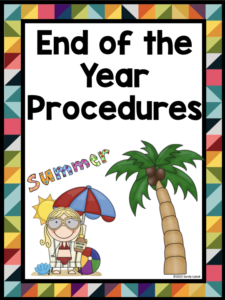

The end of the year, like the beginning of the year, is a blur of activity and lists of things to do. In order to organize this information I created an End of the Year binder. (You can find more information here.)
I organized this binder into the following sections:
- Things to do
- Inventory
- Check outs
- Equipment
- Email Updates
- Announcements
- Certificates
- EOY Report
I know this seems like A LOT of information, but once you get your binders set up, they really do help make things run smoother in the library!
If you would like to get a copy of my Binder Organization for the Library set in my new Abstract Geometric Pattern, you can find it here at TpT.
You can also find my original Binder Organization for the Library set in a colored chevron pattern here at TpT.
What type of Beginning-of-the-Year systems do you have in your library? I’m always looking for new ways to improve and would love to hear back from you!







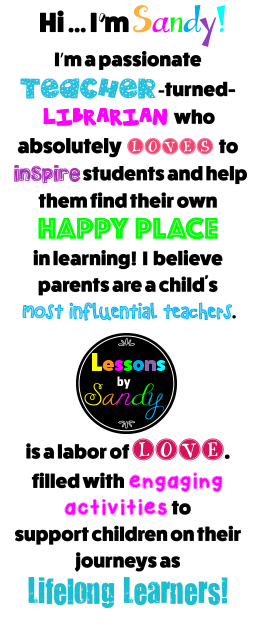


Resources for librarians, teachers, parents, & grandparents