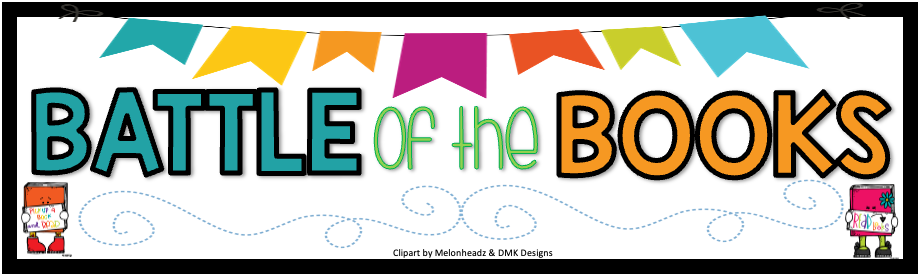
Do you find that your kids are reading the same books over and over again? Not that there’s anything wrong with reading your favorites, but I always try to encourage students to venture out and try new authors or new series. My 3rd, 4th, and 5th graders already have this opportunity with our Texas Bluebonnet books. (You can read about that here.) I wanted to create something similar for my Kinder, 1st and 2nd graders, so I started hosting a Battle of the Books! I modeled the Battle of the Books after the March Madness basketball tournament, but with the books competing against each other to move onto the next round. I originally wrote about it in my blog post here. Since then, I’ve made some changes to how I do things so I thought I’d share!
Here’s an overall summary:
Before school starts, I divide the 20 books into 4 groups with 5 books each. (While I use the Texas 2×2 book list, you can easily use any set of 20 books for your battle.) I make sure to put some fiction books and non-fiction books in each round, and also try to combine shorter books with longer ones. This way, I can review the definitions of Fiction and Non-Fiction with the students, and connect those definitions to the sections in the library. After each Round of 5 books, the students vote for their favorite. I normally schedule one round for each 9 weeks. The students then vote for their favorite out of the top four. The final winning book is announced on our last assembly of the school year!
Voting Options:
There are many ways that you can have the students vote. I used to make a chart with each cover of the book and gave kids 2 hot dots to put on whichever books they liked the most. I did ask that they put the dots on 2 different books. I’ve also done this with just one dot per student.
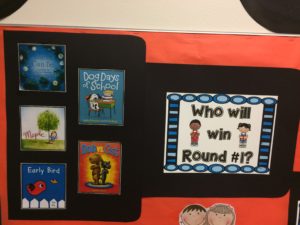
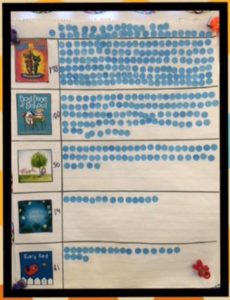
This was a little time consuming so I moved to having students make a tally mark next to their favorite.
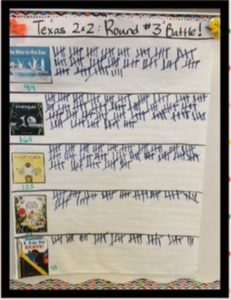
While I enjoyed seeing the instant feedback, I noticed that some students were just voting for the book they saw their friend vote for, or they voted for the book that looked like it had the most votes. I wanted to make it a little more anonymous and true to their actual feelings. So I created this easy way for students to draw and/or write a quick memory for each book after they listened to it.
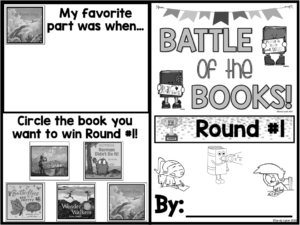
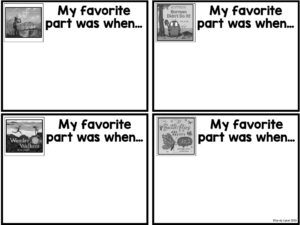
Once all 5 books are read, students circle their favorite book that they want to win. I collect all their booklets, tally up the winner, and announce the winner on their next library visit. You can see an example of that slideshow here.
Special Guest Readers:
For the last two years I’ve also invited our staff to be MYSTERY GUEST READERS! This has been a HUGE HIT not only for the students, but our faculty guest readers too! At the beginning of the year, I invited teachers who were interested to come to the library after school and preview this year’s 20 books. They selected one book that they would like to record reading. Some do it on zoom, others do it in front of me while I record on my phone. My principal had me record her reading this year, and we used Novel Effect with her story! It was so awesome, and the kids loved it!
I take all the recordings and upload them into my Google Drive. Then I use the shareable links to create a QR code for each Mystery Guest Reader’s recording. I like using QR Code Generator because it gives you the option to download the QR code with “Scan Me” underneath it. Each 9 weeks, I display the QR Code Posters for that specific Round on the library cabinets. Students work with a partner to scan the books with our iPads and fill out their favorite parts booklet.
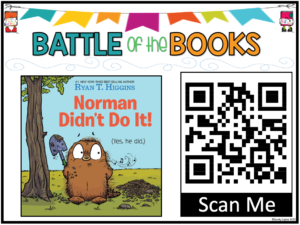
The kids get SO EXCITED to try and guess who the Mystery Guest Reader will be, and it always makes me smile when they shout out the name of the reader! Some examples of our past Mystery Guest Readers are: the principal, assistant principal, counselor, PE coach, art/performing arts teachers, reading teachers, dyxlexia teachers, and even grade level teachers. This is a fun way to bring in the staff that students may or may not have met yet. Below is an example of how my QR code posters look.
If you’re interested in doing a Battle of the Books with your kids as well, you can find the poster set here. If you would like to use the Battle of the Books booklets, which includes editable QR Code posters, you can find that here.
I hope you find this useful, and happy reading!







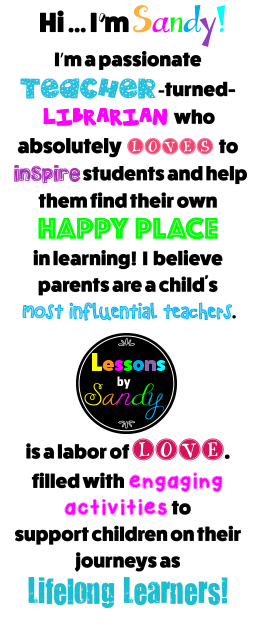


Resources for librarians, teachers, parents, & grandparents